Finding your way to Google’s first page is the goal of every eCommerce website. Making it all the way to the first position is the dream, especially for smaller eCommerce businesses.
With large businesses like Amazon, Walmart and Target dominating the search results page, how can a smaller eCommerce business begin their ascent to the top?
With eCommerce SEO.
Ecommerce SEO provides the foundation for websites to build a strong digital marketing strategy. If you’re just getting started with a new website or looking to optimize growth for your organic campaigns, these tips will help accelerate your growth and improve your ability of reaching the coveted first page.
What is eCommerce SEO?
Ecommerce search engine optimization (SEO) is the process of generating natural traffic to your website from search engines like Google, Yahoo & Bing.
The primary goal of many SEO campaigns is to gain visibility in the search engine results page (SERPs).
The section highlighted in green is considered “organic” results. These listings appear below the paid ads section within a Google search results page.
Ecommerce SEO Tips
Website traffic. We all want it. But, what we really need is the traffic that converts. These 9 eCommerce SEO tips will help you uncover a proven approach to SEO and guide your success as you expand your visibility with effective eCommerce SEO.
- Analytics
- Competitor Analysis
- Keyword Research
- Site Structure
- On-page SEO
- Website Performance
- Mobile Experience
- User Experience (UX)
- Video
1. Analytics
To understand how traffic is influencing your online sales, you must enable Enhanced Ecommerce analytics tracking within Google Analytics.
Enhanced Ecommerce Analytics enables advanced measurement of how users interact with products across your site. These insights provide info on the shopping behavior of your customers, while offering additional reporting features like:
- Checkout behavior
- Shopping behavior
- Product performance
- Sales performance
- Product list performance
Enhance Ecommerce opens a world of data to help optimize your eCommerce website. Using the available info, you can uncover deeper insights into:
- Revenue
- Conversion rates
- Transaction details
- Promotion and campaign success
As you start your eCommerce SEO journey, the analytics data will help you make informed, data-driven decisions about how to optimize your store.
2. Competitor Analysis
Start by identifying a sample set of five domains your eCommerce store competes with. If you are not sure who your primary competitors are, you can utilize tools like SEMRush or just search on Google.
Conduct a heuristic evaluation – A usability inspection noting what your competitors are doing right and where they are coming up short.
Pricing audit – Document your competitors pricing for your top product offerings. Look for promotions and frequency of discounts offered.
Marketing position – Note how your competitors position themselves in the marketplace. Ask yourself what message and experience are they delivering? Use this info to help define your position in the market.
Reviews – Find as many reviews as you can on your competitor’s business and products they offer. Be sure to check on-site reviews along with third party review sites and social media networks.
Keyword gap analysis – Determine the keywords your competitors are ranking for and how your position relates to them.
SEO Audit – Analyze traditional SEO elements of your competitor’s eCommerce website, focus on:
- Page titles
- H1-H6 tags
- Meta Description
- Internal Links
- Quality of content
- Structured data markup (Schema)
- Sitemap
- Robots.txt
- Average Load Time
The goal of this quick competitor analysis should be to gain a rough understanding of your competitors strengths and weaknesses. From here, you’ll be in a better position to identify your competitive advantage while focusing your SEO efforts in the right direction.
3. Keyword Research
So far, we have been focusing on data collection and analysis to help set the stage for a proper SEO strategy.
Now, we’ll start the ‘active’ SEO process which begins with in-depth keyword research.
Set your SEO campaigns in the right direction with appropriate keyword research. Don’t make the mistake of guessing at terms, phrases, keywords and how you think your customers are searching. Your list of keywords will influence every SEO related optimization effort you implement on your store. From site architecture to page structure. It’s critical to invest time into getting this right. No pressure 😉.
Ecommerce Keyword Criteria:
- Decent volume
- Likely to convert
- Little competition
- Product focused
- ‘Buying’ phrases
- High ability to rank
We are looking for winning phrases that check as many of the above criteria as possible.
We want keywords that have a high volume of searches per month and are likely to turn into customers. Ideally, your competitors will not be pursuing the same keywords, and these will be product focused ‘buying’ phrases, which are terms that a user searches when they are farther along in the buying cycle.
Lastly, we need keywords that you have a chance to rank for. If the keyword is dominated by big name companies like Amazon, you may want to consider moving on to something worth your time.
Finding Keywords:
With the multitude of tools to find keywords, getting started can be rather overwhelming.
We’ll have a look at a few ways to find some profitable keywords for your eCommerce store.
Google Keyword Planner: A free tool to generate baseline keyword data. Keyword Planner provides close variations of root keywords metrics on average monthly search volume and competition for keywords. A great starting tool for keyword research.
Serpstat: An encompassing SEO tool that provides full metrics on keyword selection along with PPC keyword info and auditing features. Use the search suggestions tool to find keyword variations, then the keyword selection tool to get detailed metrics.
Google Autocomplete: A quick and easy way to get some keyword suggestions directly from Google search. These suggestions are based on popular searches and real search activity by users.
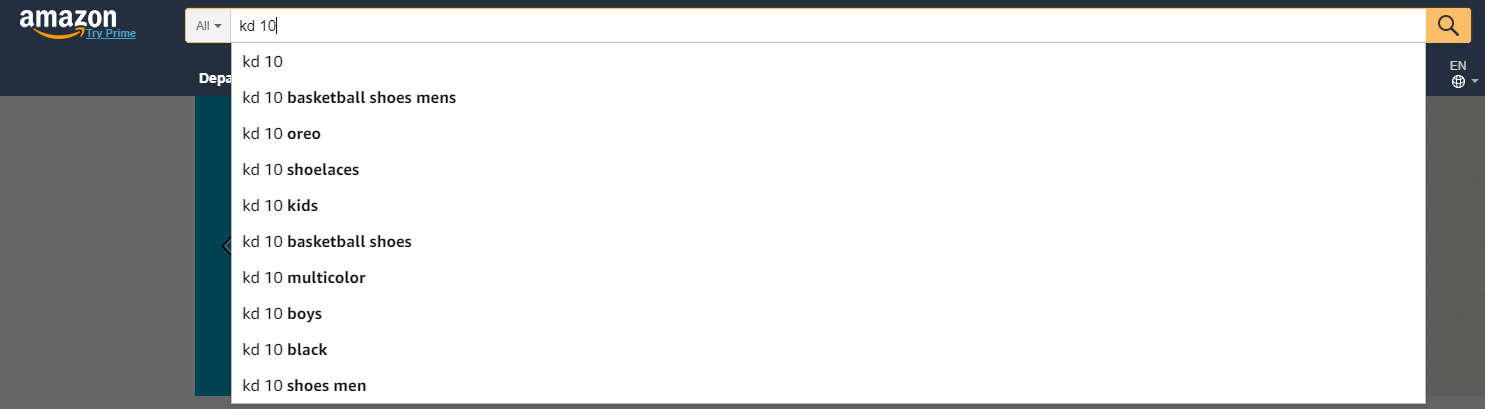
4. Site Structure
How users interact with your website is paramount for the success of your eCommerce store. A clunky navigation structure or page design will ruin any positive search engine optimization efforts you utilize. Creating an intuitive design that is easy for your users to understand and interact with will have lasting positive effects on your conversions and bottom line.
Start by auditing your navigation structure. Look at Google Analytics to understand your audience’s goal flow and utilize tools like Screaming Frog to scan your website. You can also review a navigation summary within your analytics account which allows you to select a starting page and then review how users found that page and where the user navigated to next.
Google Analytics Navigation Summary Report
Implementing breadcrumbs will help with internal linking and give the user a sense of direction when navigating through your website.
Create user-friendly URLs. Get in the habit of creating URLs that are structured in a way that makes sense to your customers and to Google.
- Homepage: example.com
- Product category page: example.com/category/
- Sub-category page: example.com/category/sub-category/
- Product Page: example.com/product-name
Optimize your internal site search. Confirm your on-site search function is accurately directing users to the right products. Make sure to account for common misspellings, synonyms and spacing errors and double check that these are still taking users to the product they are looking for.
Use the information you collect to analyze popular searches, find new product ideas, assist with keyword research and make improvements to your navigation structure. Remember, the goal of a highly functioning eCommerce store is to efficiently move the customer through the buyer journey.
5. On-page SEO
We’ve covered initial keyword research and started using data to define the structure of your eCommerce store. Next, we will look at ways to optimize two common eCommerce page types, category and product pages.
Category Page Optimization
Good category pages serve as an organized hub for a group of related products. These pages should be optimized for high level, broad match keywords.
Product Page Optimization
A strong product page is about more than SEO. It is designed with user experience in mind and optimized for conversions. To aid in this process SEO helps search engines crawl your product pages and deliver them to potential customers searching for your products.
Let’s start at the top. The page title, also known as, the title tag.
Page Titles:
One of the most important on-page SEO elements. Your product page title tags should combine keywords that shoppers are searching for with details about the product.
How do you combine keywords and product details?
A successful format for product page titles includes the brand name, product name (model) then an associated keyword.
<title>Brand Product Name Keyword</title>
If the brand name is not well known, feel free to omit the brand name, or shift it to the end of the title. An alternative approach is to lead with a keyword from your research then add the product name/ details.
<<title>>Keyword – Product Name/ detail</title>
Experiment with modifiers like “Buy”, “Shop”, “Free Shipping”, “xx% Off” and “Sale”. These modifiers attract shoppers, which can increase clickthrough rate (CTR) and possibly improve your position.
Meta Description:
Your goal here is to attract clicks. Per Google’s guidelines, create a unique meta description for every page of your website. The description should accurately represent the corresponding page.
If you do not provide a unique description, Google will automatically generate one based on content found on your page. However, this is not optimal for click-through-rates (CTRs) as the default meta descriptions are not tailored for user experience.
Ecommerce meta descriptions should include the product name and related keywords from your keyword research. Google will bold keywords in the meta description that match the user’s search.
Header Tags:
The primary page heading (H1) should be used to reinforce the principal keywords for the page. The H1 often closely resembles the page title but should be crafted to be user friendly and easy to read.
The remainder of the header tags (H2-H6) should be implemented on page in outline format. Use supporting header tags the way you would write an outline.
Product Descriptions:
Correctly optimizing your product descriptions is a vital practice that is difficult and time-consuming to execute.
Generally, eCommerce store owners copy and paste default product descriptions straight from the manufacturer. This practice does not help distinguish your products from the hundreds of other stores selling the exact same thing.
How do I stand out?
By writing unique product descriptions that are tailored to your audience.
Invest substantial resources and time into creating engaging descriptions by:
- Using buyer personas
- Outlining features
- Using creative language
- Distinguishing with bullet points
- Motivating the buyer
- Using product copy that is easy to scan
- Selling on emotion
Schema Markup (Structured Data Markup):
Adding structured data markup to your eCommerce store is a logical way of increasing the visibility of your webpages in the SERPs. Enhanced search snippets are likely to increase click-through rates.
Look to add product and review markup to your product pages.
6. Website Performance
Auditing your website for performance issues can serve as a quick win to boost your online exposure. Start by focusing on these performance issues:
Site Speed
Determine your website speed by using Pingdom or Google PageSpeed Insights. Take note of the provided speed suggestions and adjust where necessary. Some common speed issues are:
- Image size
- Server response
- Inefficient code
- Too many plugins
- Browser caching
Status Code Errors
Use screaming frog to crawl your site and detect any status code errors like 404 pages and improper 302 redirects.
- Redirect 404 pages to appropriate content
- Fix broken links
- Change 302 redirects to 301
Website Security
Enabling a secure browsing experience for users is a necessity today. Google has confirmed HTTPS as a ranking signal and has continued to push for a secure web.
If your website is not secure, check out our guide on migrating to HTTPS.
7. Mobile Experience
The number of online shoppers that rely on a mobile device has continued to increase. In 2017, mobile shoppers made up 58.9% of online shoppers, accounting for $1.4 trillion.
Providing a positive mobile experience for your users is essential. Confirm your website is responsive, quick to load and easy to navigate.
With the advent of mobile first indexing, Google is using the mobile version of your website as the starting point for what is included in their index. This means that your mobile site is the foundation for how Google will determine rankings.
eCommerce store owners should check:
- Using responsive design
- Mobile page speed and load times optimization
- Button size
- Easy to navigate
- Matching content to your desktop website
8. User Experience (UX)
An increasingly important factor determining the success of your online store. The union of SEO and UX has continued to evolve through Google’s measurement of positive UX.
Google evaluates UX through traditional SEO elements like mobile friendliness, page speed, page structure, and links. Beyond that, Google utilizes user signals to evaluate how visitors interact with your site.
Behavioral patterns like, time spent on site, bounce rate and the rate at which users return to your site help Google understand if visitors are happy with the experience your store is delivering.
How does an eCommerce store optimize for UX?
By optimizing for real people, not Google.
- Quality Design – Users associate high-quality websites with trustworthiness. If your eCommerce store looks and functions professionally, it will be more likely to convey trust and attract customers and links.
- Consistent experience – Obtain a cohesive look across all pages of your site, especially the checkout. You don’t want users to get to the finish line and feel like they have ended up on a different website.
- Visuals – Use visual aids where applicable. People are drawn to visuals. Pictures and video of your product pages will help your shoppers understand your products.
- Easy to operate – Make navigating your website simple and logical. Provide a consistent navigation structure that makes sense. No need to reinvent the wheel.
9. Video
We know visuals add to user experience and leveraging video for increased exposure is a great way to promote your store.
People are 64-85% more likely to make a purchase after watching a video.
Videos are the primary format to create an emotional connection with your customers and the closest they can get to interacting with your product prior to purchase.
If your visitors spend time interacting with your videos, people will be on your website longer, which will increase dwell time, which sends a signal to Google that your page has value. A webpage with high value is known to rank higher which means more exposure for your products and brand.
Google understands this, and often reward videos with more visibility in the SERPs.
Experiment by creating some short videos to start, try out:
- Product demos
- How to videos
- Product comparisons
- Product reviews
Wrapping Up
Ecommerce is wildly competitive. Standing out and gaining visibility in a crowded environment is harder than ever. Creating a solid SEO strategy provides the foundation for all your digital marketing efforts.
Focusing on the execution of these 9 eCommerce SEO tips will help distinguish your store from your competition. If you need help with eCommerce website design or affordable SEO services, contact the team at Mainstreethost.



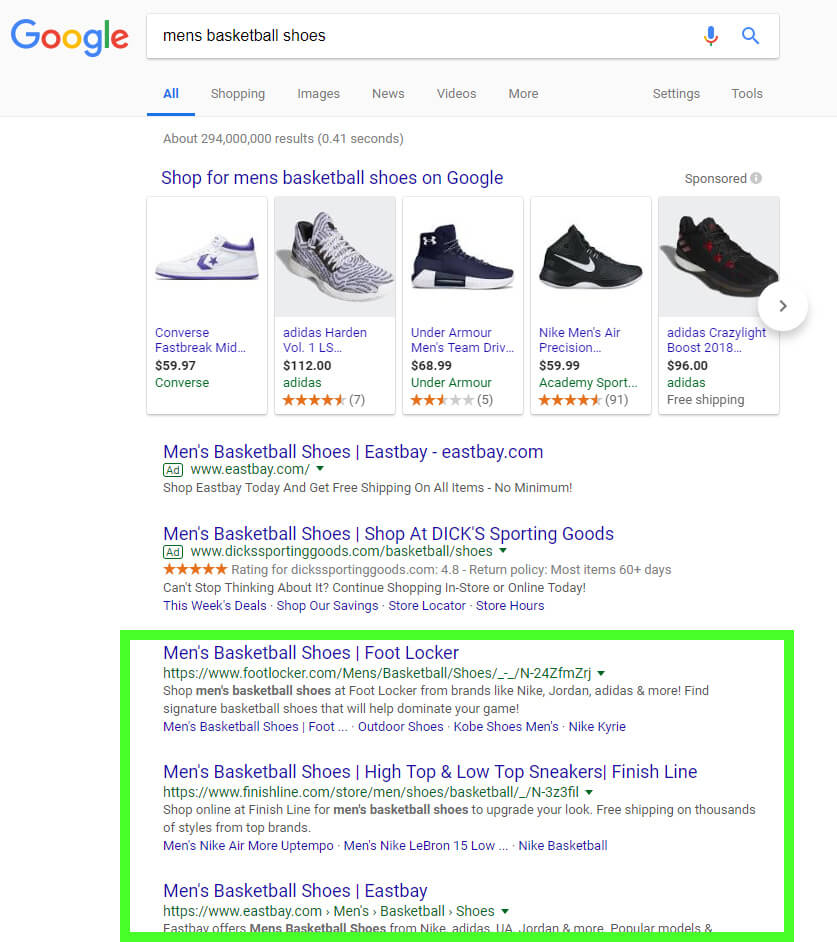
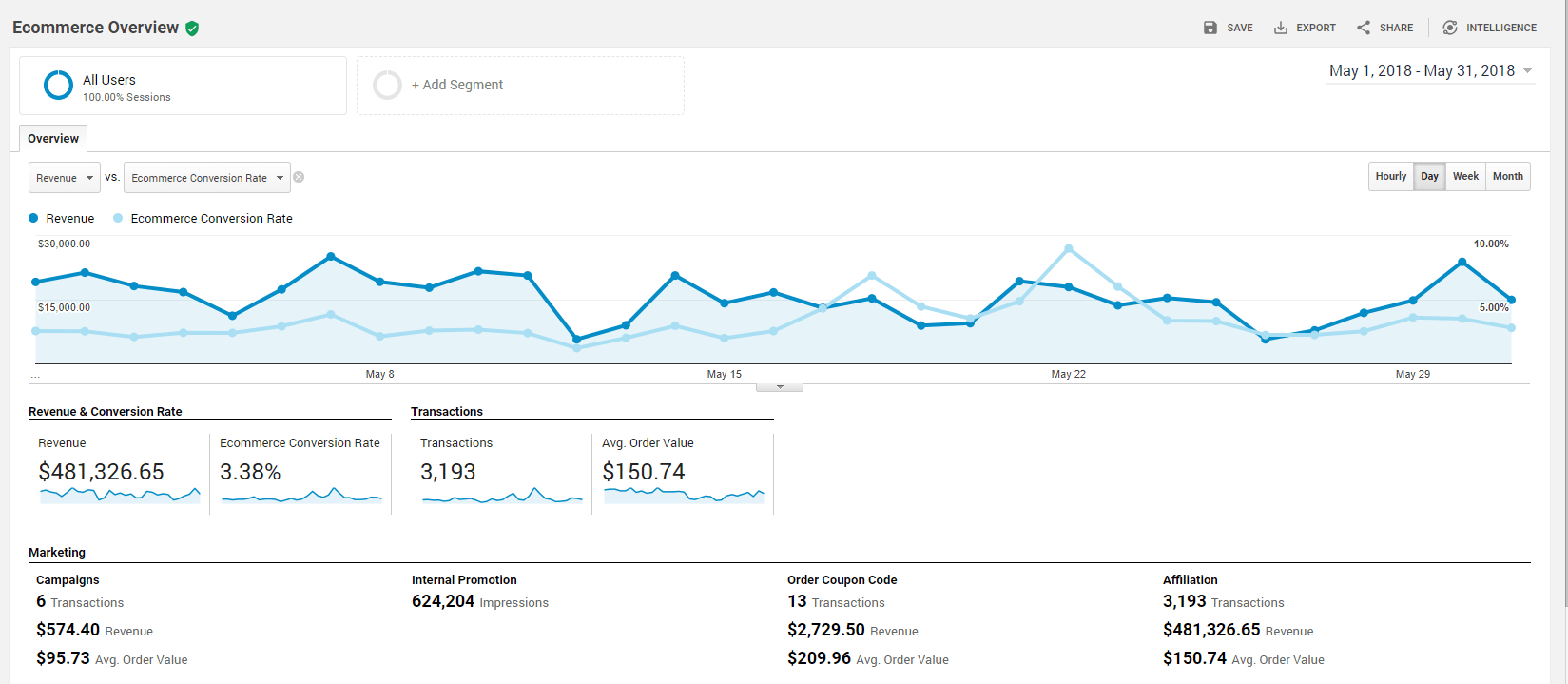
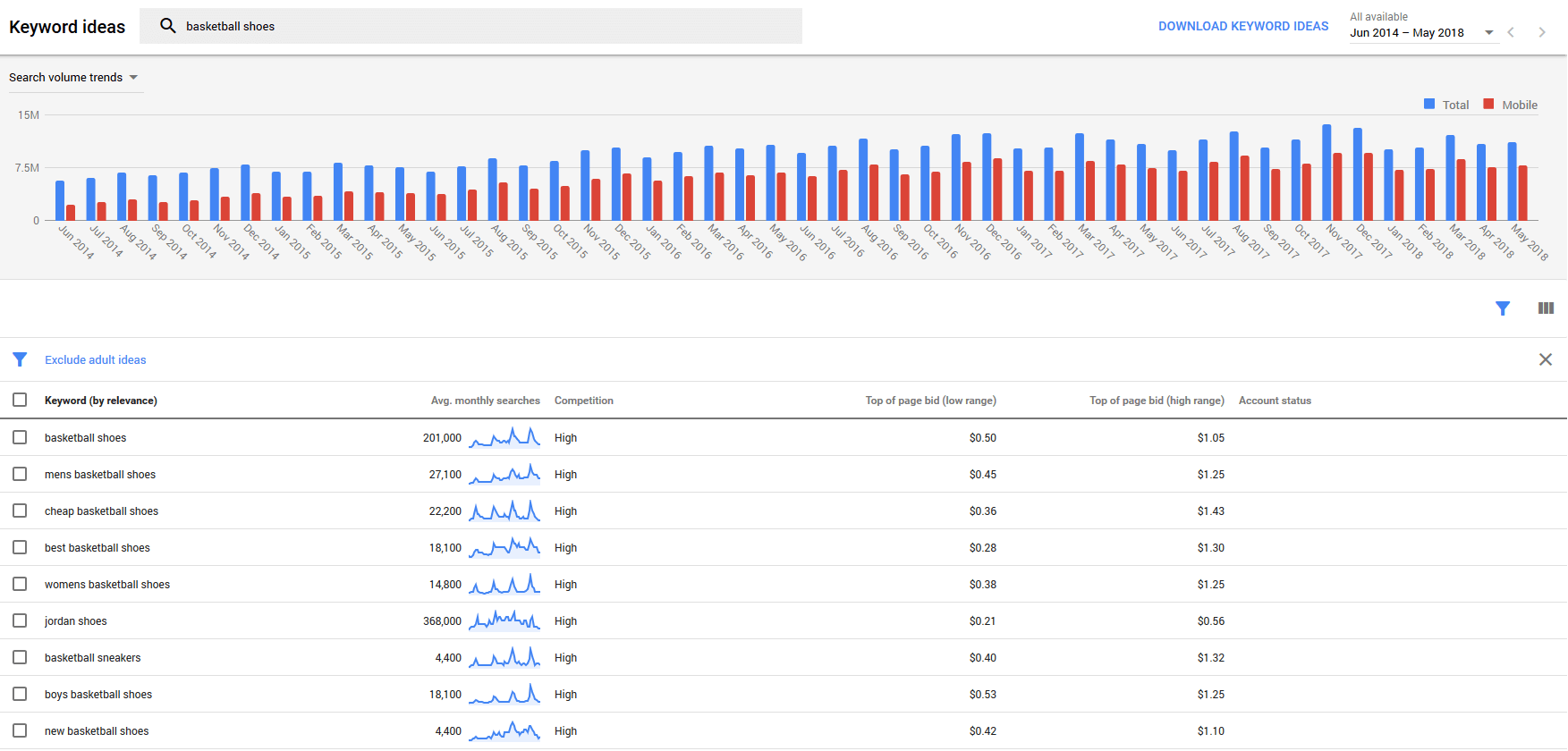
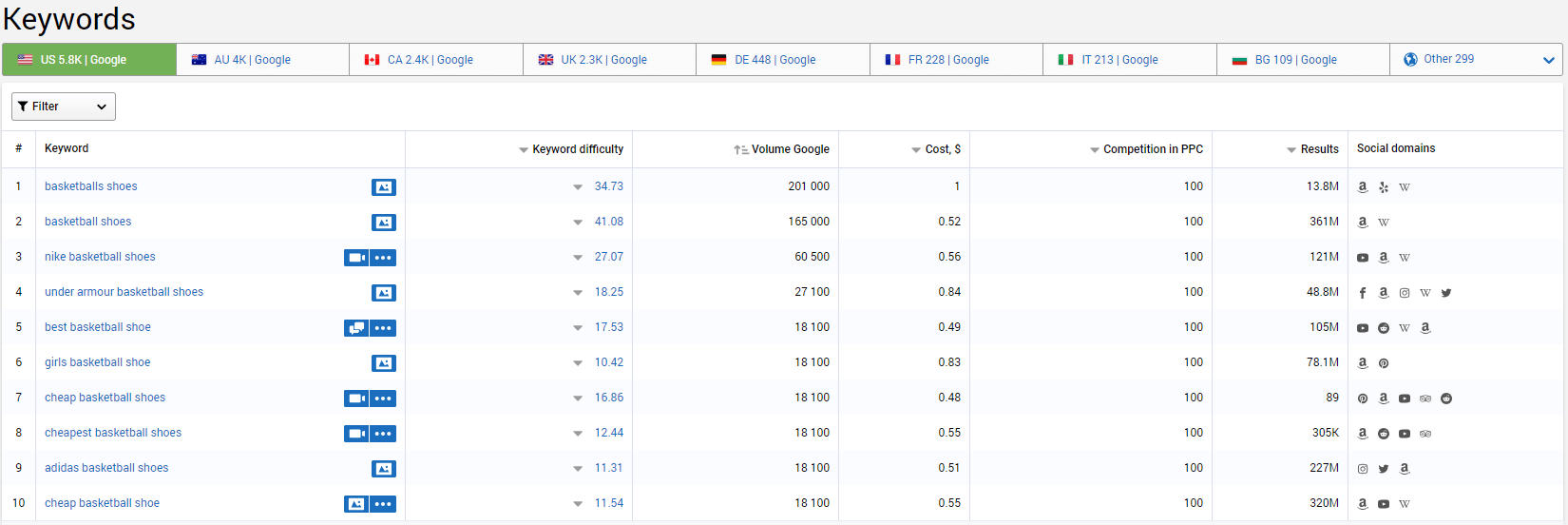
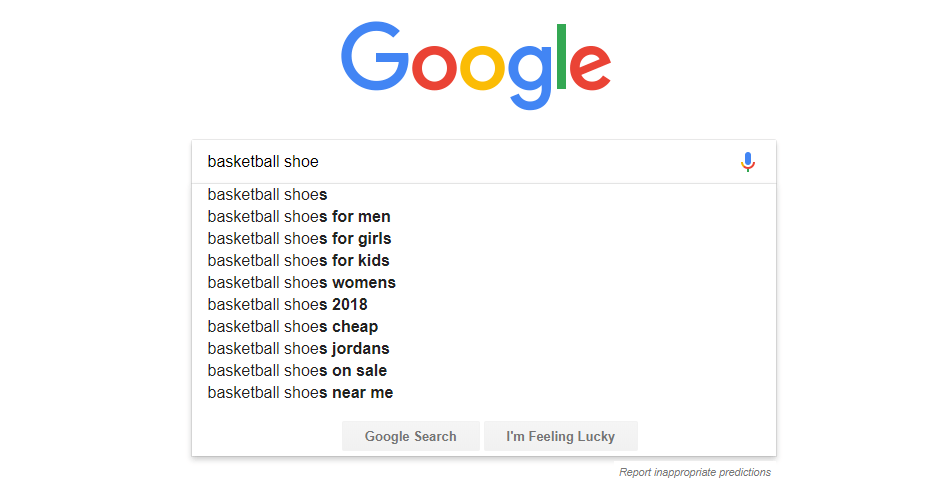
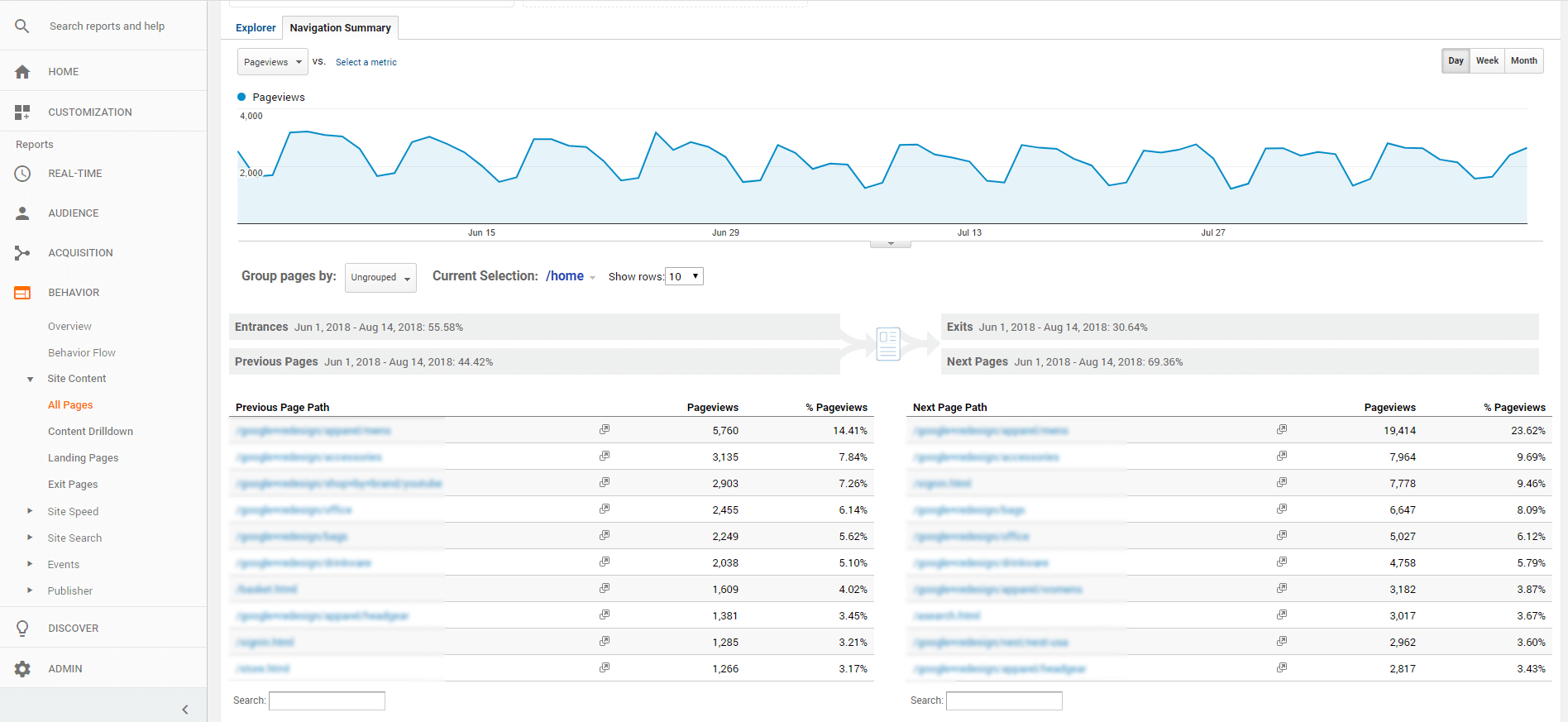
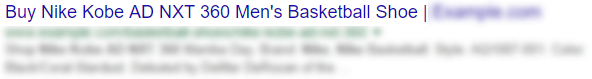
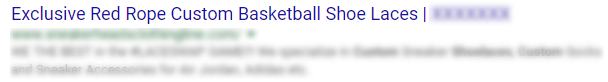
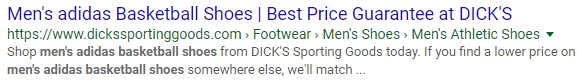
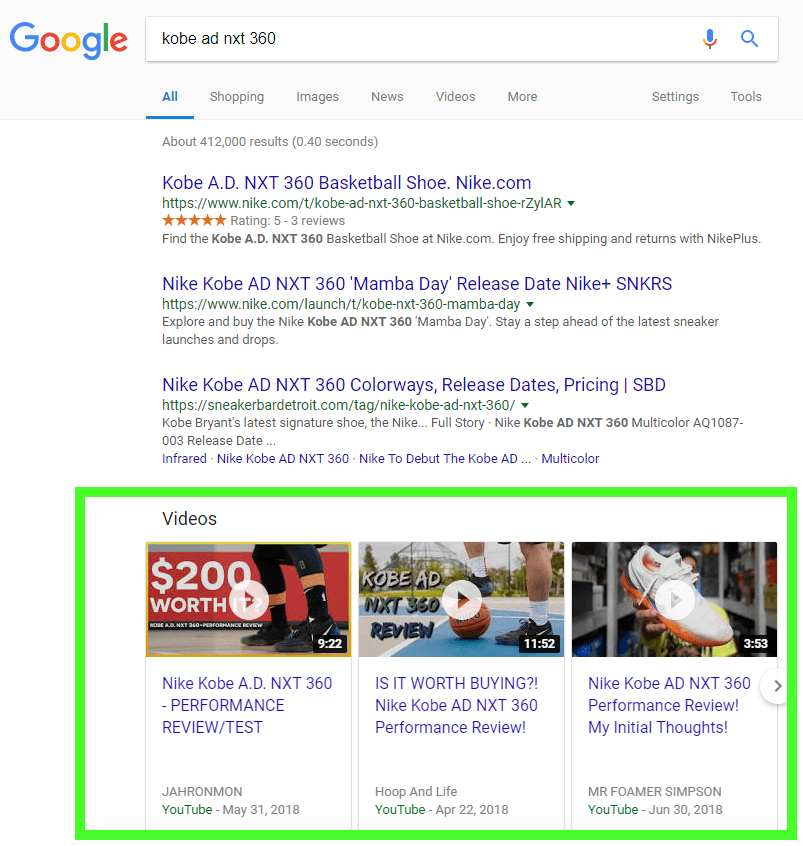




Great tips Paul, extremely helpful to anyone with an ecommerce store.
Hello Paul, Great article. I think some of the best techniques which you have mentioned are adding schema markup to the store, using Google autocomplete for keyword research, enhancing site speed to get better ranking, updating Status Code Errors etc. Apart from this, in this mobile era, it is must to have a great mobile user experience as most of the users are accessing the internet through Mobiles. So having a good and mobile-friendly user experience is one of the most important things.
Hey Paul these are really good tips for ecommerce and are also applicable for web design, thanks for sharing,