This post was originally featured on Business 2 Community.
In a previous blog post featured on Business 2 Community, I wrote about seeing success in 2012 through the utilization of a content marketing strategy and social media. In this follow-up post, I am going to share with you some tools you can use to help with social media outreach. For the purpose of this post, social media outreach is defined as manual outreach to your audience via social media channels (Twitter, Facebook, Google+, etc.).
Why Is It Important to Interact with Your Audience?
How many times have you reached out to a business or brand via Twitter, Facebook or Google+ only to find that your questions or comments are going unnoticed and unanswered? When this is the case, I can guarantee that you will think twice about using that company again in the future. From a simple “thank you” to a detailed response to an inquiry, showing your audience that you value their opinion(s) will go a long way and will positively influence customer retention rates. If you have ever read any of my Business 2 Community posts and have took the time to share them via Twitter, there is a good chance that you got a “thank you” Tweet back from me personally. I do this because I understand the value of engaging with your audience and more simply put, I appreciate the fact that you find my writing share-worthy.
What Are Some Tools to Help You with Social Media Outreach?
TweetDeck – if you have read any of my previous posts or follow me elsewhere on the web, you are probably aware that I stand strongly behind TweetDeck. When it comes to social media outreach, I don’t know if there is a tool better than TweetDeck. From social listening across multiple social networks to actual outreach and interaction, TweetDeck is an “all inclusive” application in my opinion. What’s cool about TweetDeck is that it lets you monitor multiple Twitter, Facebook, LinkedIn, Foursquare and Myspace accounts (I have a feeling Google+ will be coming soon). This eliminates time spent manually visiting each of these websites and seeking out your desired information. In addition to syncing TweetDeck with your social network accounts, you can setup custom searches. This is primarily what I use to see who is sharing my blog posts via Twitter.
As you can see with the screenshot below, I can setup a custom search column with the title of my blog post or the URL being shared:
What I will get in return is something like this (each column represents a different post):
From here, it is easy to see who is sharing my posts via Twitter which makes it easy to reach out to these individuals thanking them or to further engage with them.
SocialBro – I am a new SocialBro user and will not claim to know all the ins and outs of their application but will share with you what I have found useful thus far. When it comes to social media outreach, SocialBro has a couple of really useful features:
Real Time Analytics: The first is their real time analytics. The below screenshot will show me my Twitter followers and those that I follow who have Tweeted within the last 5 minutes followed by their followers who have also Tweeted within the last 5 minutes:
Something like this would come in handy right after publishing a blog post or other piece of content and am looking for influential Twitter users to share my work. By knowing who is currently active on Twitter, there is a better chance that my content is shared directly after being published.
Monitor a Hashtag: The next SocialBro tool that can help with social media outreach is their monitor a hashtag search tool. Simply enter a search query and SocialBro will find you members who have Tweeted that query. This will come in handy when you are looking to reach out to Twitter users who are Tweeting about specific topics.
Example: let’s say you are preparing to launch an infographic that shows the importance of social media outreach. You can use SocialBro’s hashtag search to find users that have recently Tweeted about social media and outreach and then interact with them personally with your content. Below is a screenshot of the hashtag search “social media”:
In the above screenshot, I am provided with Twitter users that have recently Tweeted about social media, which of those users follow me and which of those that I follow.
These are just two of SocialBro’s features that can help you with your social media outreach. If you are a SocialBro user, what are some of your favorite features?
Follwerwonk – the last tool I am going to share with you is Follwerwonk. Followerwonk allows you to search Twitter bios, compare Twitter users, analyze your followers and track your followers. In my opinion, their Twitter bio search is their most useful tool to assist you with social media outreach.
If I want to find Twitter users who show interest in social media outreach, I can do a Twitter bio search for the term “social media” or “social media outreach” and I will be presented with the following:
These are all Twitters users that I can reach out to for engagement and for content sharing purposes. Remember, you don’t want to jump right into “hey, I see you are interested in social media, share my content!” Start a genuine conversation and get the user’s attention. Explain to them how you feel your content will interest them and then share.
Conclusion
Social media outreach is an important element to any digital marketing campaign. The more involved you are in building relationships via the various social networks, the more likely these users are to share your content and promote your brand. I encourage you to experiment with the tools and applications I discussed above and to also share some tools that you use to help with your own social media outreach!



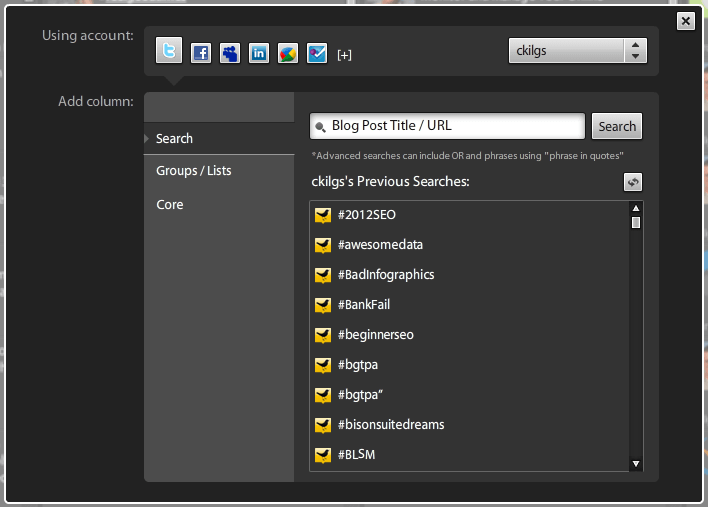
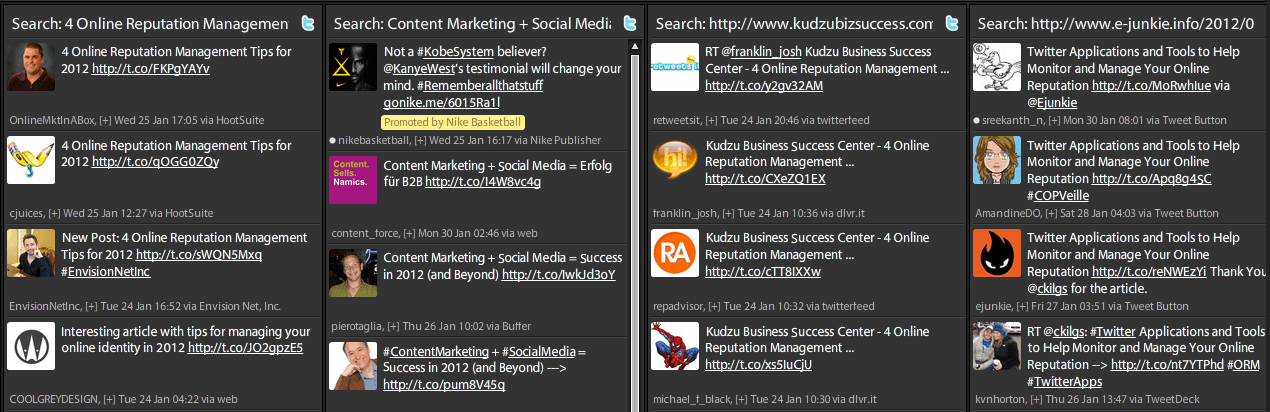
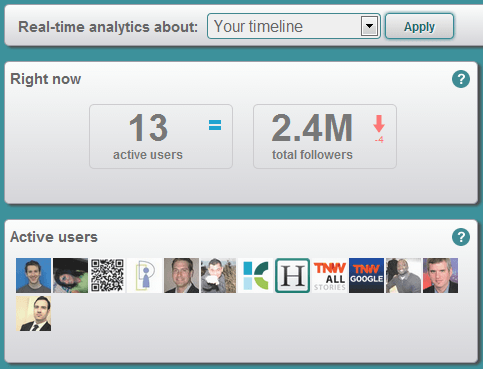
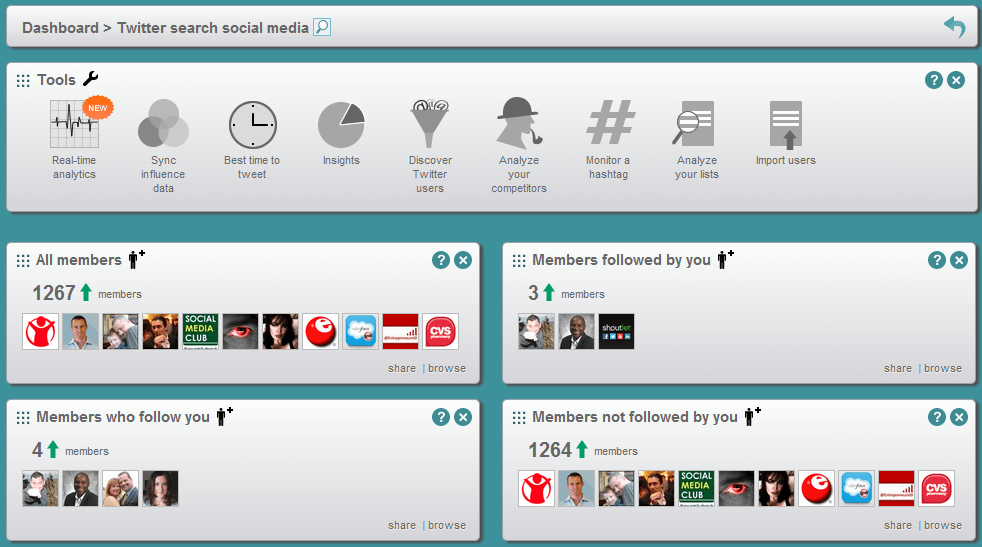
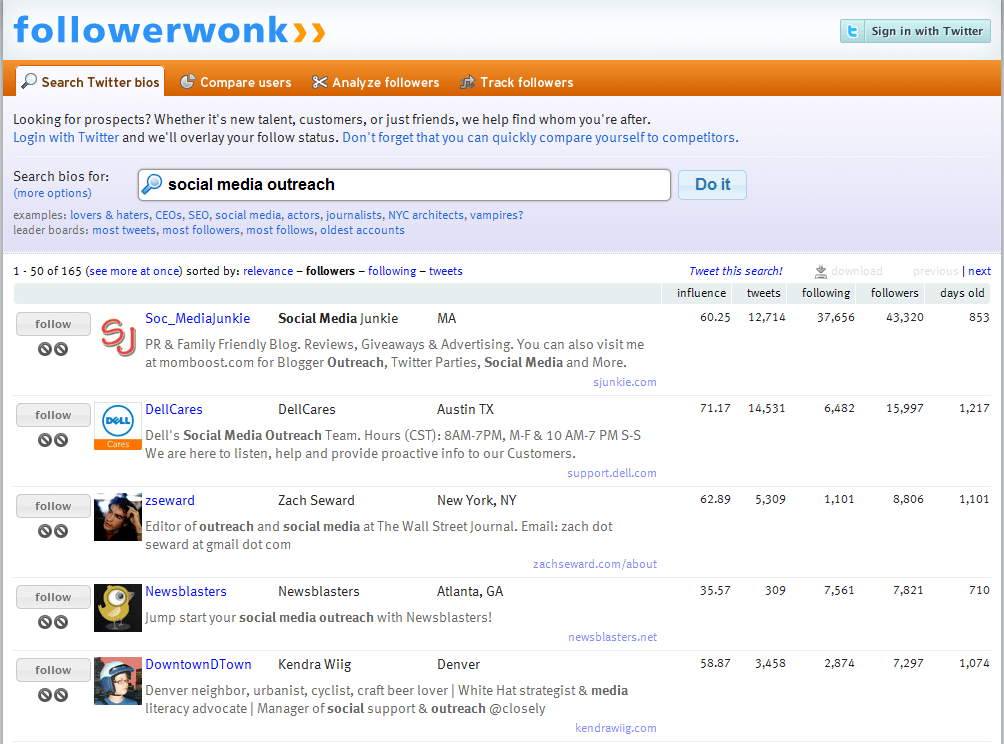


Personally I have never used any tools to manage my Social Media Accounts. I have had great results with manual methods, So pretty happy with it. But this Tweet Deck really looks interesting
@Jeff_Gross I am also a huge fan of manual outreach which is why I love these tools. They all have something great to offer while allowing you to choose between automated and manual actions in most areas. And yes, TweetDeck is a must in my opinion. I have yet to find anything that compares to it. Thanks for reading and for your comments!
Great read! The tools mentioned are spot-on for boosting social media outreach. Excited to try them out and elevate my strategy. Thanks for the valuable insights!