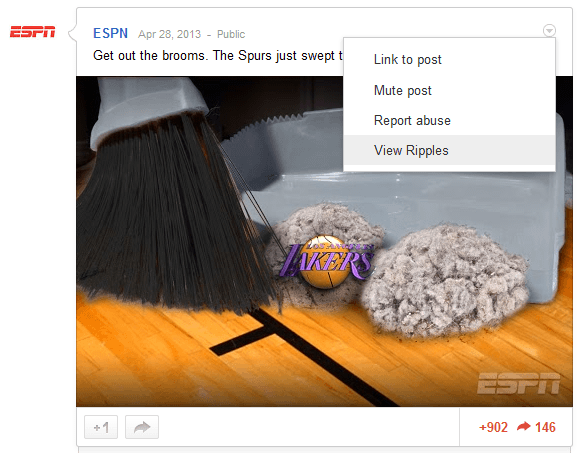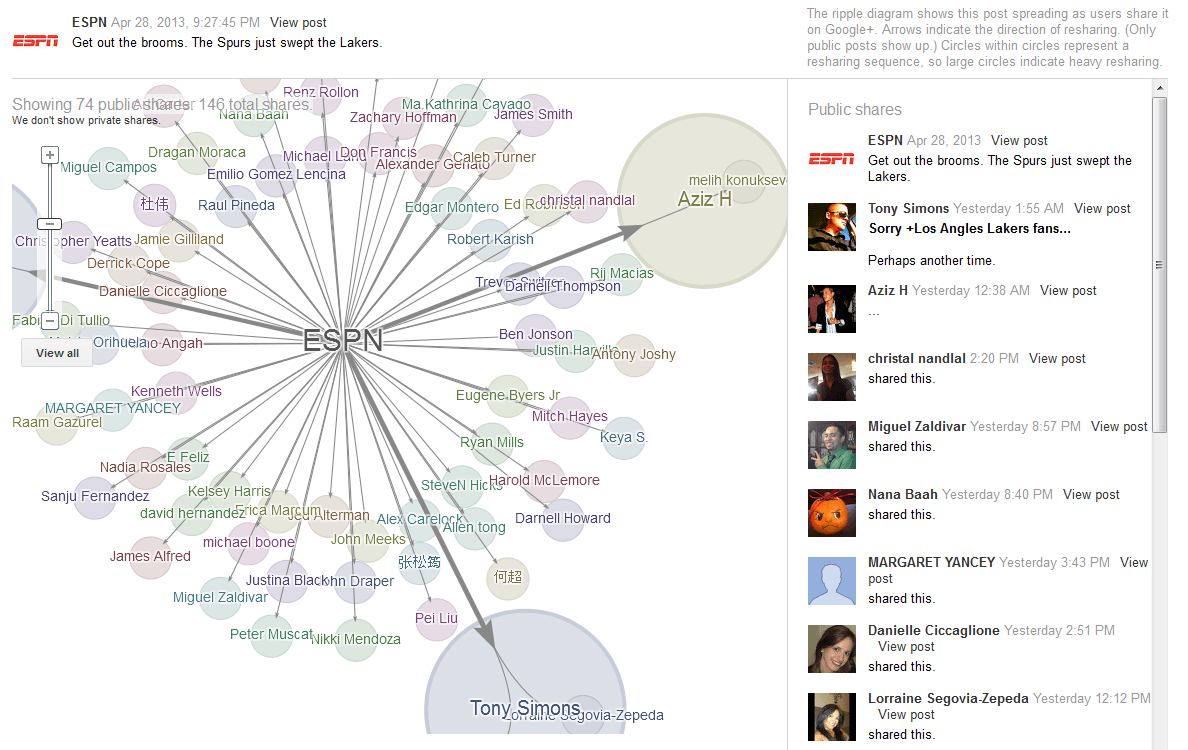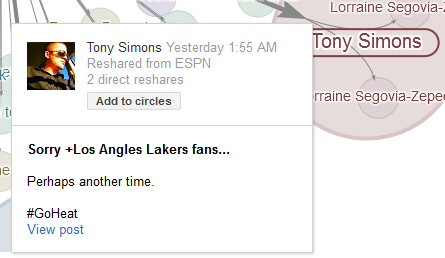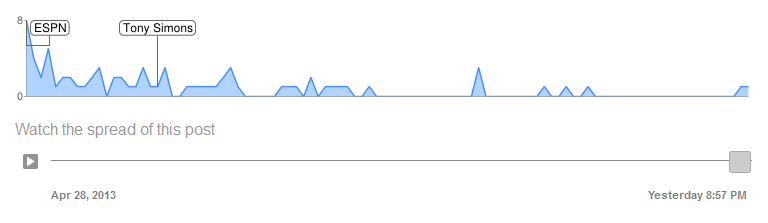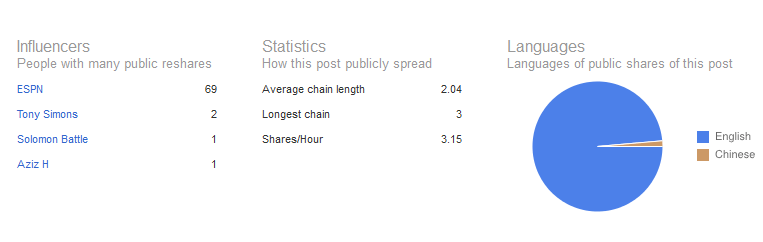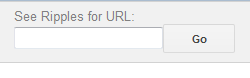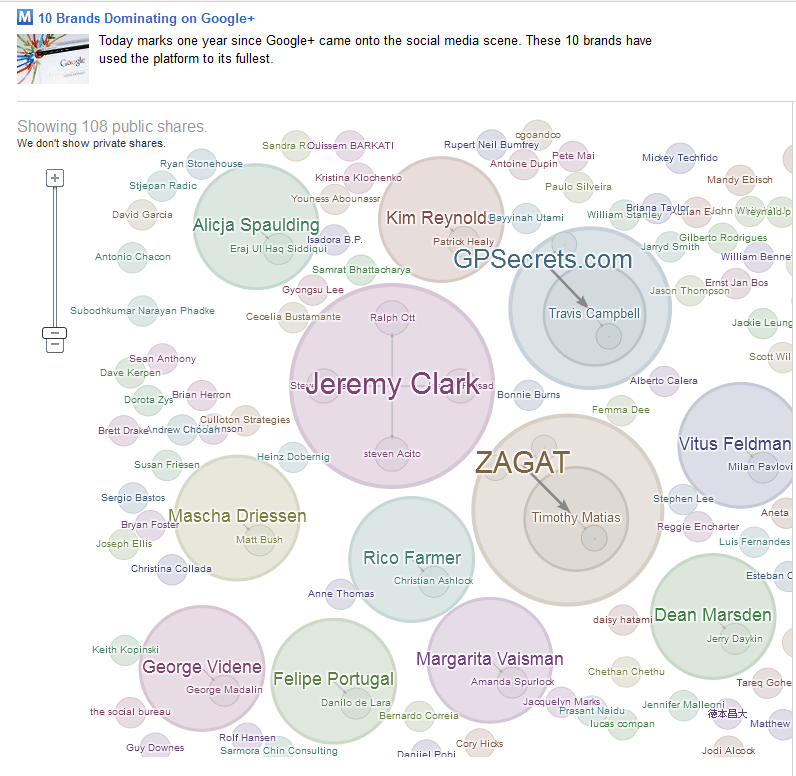I’m going to begin Part III of this Google+ series by diving right into the good stuff.
If you’ve just started out on your Google+ journey but aren’t really feeling the social network and think it couldn’t possibly have any good stuff, then take a few minutes and learn about Google+ Ripples. (I promise it’s worth it.)
(Oh, and just in case you missed the previous posts, Part I was about Google+ profiles and Part II was about Google+ communities.)
What Is Google+ Ripples?
Google+ Ripples produces an interactive graphic that shows you exactly how a Google+ post spreads (or “ripples”) through the network.
To get Ripples for a post, click on the dropdown menu in the upper right-hand corner of the post and then click View Ripples.
Here’s what Ripples looks like for the above ESPN post:
What does it all mean?
ESPN is at the center of this diagram because ESPN authored the original post. All of the arrows extending out from ESPN represent reshares of that original post. The names and smaller circles that those arrows point to are the names of people who reshared the post.
There are also a few larger circles on here, representing Aziz H and Tony Simons. These two people have larger circles because they have more “relative influence”, i.e., people reshared the ESPN post from them. Tony Simons saw the ESPN post, shared it, and then someone who has Tony Simons in circles saw the post and reshared it from him. He put that post in front of a larger audience.
You can see everyone who shared the post in that right-hand column next to the diagram and you can zoom in on the circles and names in the diagram itself. You can also hold your cursor over someone’s name and see if he/she added any commentary when he/she reshared the post.
In addition to the interactive graphic, Google+ Ripples shows you a live animation of how a post spreads through the network. You can actually watch the sharing process unfold over time.
And finally, Google+ Ripples identifies influencers, statistics about the post, and languages in which the post was shared.
Some Important Things to Remember:
You can view Ripples for only public posts.
Ripples shows only public shares. It won’t show private shares. When you look at the ESPN post in the stream, you can see that the post had 146 total shares. But when you look at Ripples, you’ll see only the 74 public shares for that post.
Also, while this may seem obvious, I have heard people voice confusion about this, so I think it’s worth mentioning, if you click on the dropdown menu of a public post and you don’t see the View Ripples option, then no one has shared that post. So it won’t have any Ripples.
What Can You Do with Google+ Ripples?
1. Identify Early Adopters
That live animation shows you who shared a post and at what time, so watch it and identify the first people to share your post. Watch the live animations for all of your posts, and see if you can spot a pattern. Do the same people consistently share your content soon after you post it? Identify these early adopters. Everything I’ve read about Author Rank says that if/when it rolls out, getting people with a higher Author Rank to share your stuff will be key to boosting your own. Take a look not only at the people who share but also the people they’re connected to.
2. See Who’s Saying What about Your Content
Ripples shows you the commentary people add when they share a post, and there’s no better way to see on Google+ exactly what people are saying about the content you post. If people are sharing your content and saying positive things about it, thank them, comment on their shares, +1 them.
3. See What Kind of Content Is Best Received
Along the same lines as the point above, if you’re looking at Google+ Ripples for all of your posts, you can see which types of posts get shared the most, which get the most positive commentary, the people with whom your posts resonate. You can then use all of that info you’ve gathered for future blog posts/infographics/slide decks.
4. Circle the People Who Share Your Content
You can create an advocate/influencer circle specifically for these people.
5. Use That Data!
Working on building up your Google+ profile and want to assess how things are progressing? Ripples is one way to do this. You can also show other people how things are progressing in a cool, interactive way and avoid the whole boring spreadsheet deal.
Ripples for URLs
You can also see Ripples for any URL. When you’re looking at the Ripples for a post, you’ll see this in the upper right-hand corner:
So I put in the URL for a Mashable article about the best brands on Google+ and got this:
Like ripples for Google+ posts, ripples for URLs gives you a lot of useful information as far as the people sharing a given page. But constantly going to and from Google+ to enter URLs sounds annoying, doesn’t it? This is where AJ Kohn comes in. He made a bookmarklet that you can get at:
blindfiveyearold.com/ripples-bookmarklet.
If you go here, you can drag the bookmarklet to your bookmarks bar and click it any time you want to see Ripples for the page you’re on. (Thanks, AJ!)
Now go check out who’s sharing your Google+ posts!
I’m going to be wrapping up the final part of this Google+ series next week, and I’ll be covering a whole bunch of helpful Google+ tips and answering some common questions about Google+.