The world of digital marketing, like any tech-dependent industry, is in constant flux. As new technologies evolve and trends rapidly replace one another, it’s extremely difficult for one particular strategy to have real staying power for years on end. Email marketing is one of those rare exceptions. Those who would decry the 44-year-old (really) messaging method as outdated or too interruptive forget two simple facts:
- It works.
- It’s only as interruptive as you make it.
Pretty much all of the recent and relevant industry research points to the sustained importance and success of email marketing. It’s one of the easiest ways to reach your customers in a location you know they come back to on a daily or even multiple-times-per-day basis. Plus, email marketing campaigns are easily archived and organized, making them particularly useful for tracking relevant metrics and results.
The question, then, becomes:
“How Do I Get the Most out of My Email Marketing?”
There are a few different approaches here. If you wanted, you could go without an official service or tool and generate/manage all of your content from a basic email client (like Microsoft Outlook or Gmail). This, though, will likely not be your best bet.
Because all of the writing, designing, setting up, and tracking (not to mention contact list management) will have to be done manually (Outlook offers little to no assistance for those tasks), you’ll end up diverted from your other necessary responsibilities and you’ll miss out on most of the aforementioned benefits of email marketing. Plus, you’ll likely be stretching yourself too thin to adequately handle all of your other important responsibilities.
So, What to Do?
Well, if you’re too busy to singlehandedly run your business and develop in-depth email marketing strategies that work well enough to garner meaningful results, your best bet is to look for a helping hand. For some companies, this means adopting a full-scale marketing automation plan.
One way to do that would be to purchase software from a company like HubSpot (we use it ourselves, and we love it – and full disclosure: we’re also a certified partner agency). Full marketing automation software platforms can help you with email marketing, but they are designed to do far more than just that. HubSpot, for example, has amazing email marketing tools, as well as for lead management, landing page development, social media publishing and monitoring, content creation and distribution, and much more. If this big-picture approach seems like something that would work for your business, then investing in this all-encompassing software is likely a wise business decision. However, it’s worth noting that software at this scale requires in-depth training and understanding to truly use effectively. Many business owners don’t have time to acquire that expertise.
This doesn’t ever have to stop you from developing a working, standalone email marketing plan into your overall marketing strategy. Email marketing tools can be hugely beneficial on their own. Using one is an easy way to get your message in front of the eyes of your audience on a consistent and reliable basis. And perhaps most importantly, you’ll be able to easily track how much return you’re getting on your investment.
Even with standalone email marketing, there are software platforms to make your job easier – and many of them are far cheaper and easier to use than their full marketing automation brethren.
Here are a few of the more popular email marketing tools and some benefits to each.
MailChimp
For many business owners, the choice of whether or not to start using email marketing tools/software hinges on price. With so many expenses to contend with, it’s smart to be skeptical about dumping large amounts of a budget into something that they’re not sure is effective yet. For many, that inevitably leads to our first option: MailChimp.
It is widely accepted that MailChimp offers great options for people who are new to email marketing. Their user interface is crisp, logical, and extremely user-friendly. You also have access to their extensive email template library (the templates can be edited with their simple drag and drop editor), which at a glance can be seen below, as well as a handy collection of other marketing tools. Also, their free plan offers a great way to get your email marketing toes wet, so to speak. With it, you can send 12,000 emails per month to less than 2,000 contacts. This works well if you have a small subscriber list (and if you’re new to email marketing, it’s likely that you do), or even if you just want to try it out on small subset of subscribers before jumping in the deep end with a paid plan right off the bat.
As for the paid plans, there are definitely advantages to be had with features only available through paid accounts. With any plan as low as $10 (the rates go up from there in intervals of $5 based on the amount of subscribers you have), you have access to their full analytics and reports dashboard (pictured below), in addition to email automation, list segmentation, connecting your CRM or eCommerce shopping cart, and more.
Ultimately, MailChimp’s usefulness for your business will depend on your specific goals. If you’re new to email marketing and would like to see how it functions and what kinds of customer interactions it can create for you, MailChimp is probably your best bet. Their free plan option and general ease of use give them an advantage over their competition for smaller businesses.
Emma
Compared to MailChimp, Emma is a less famous option (but one that is steadily growing). Though they do not currently offer a free plan option, they make up for it with their extensive customization. Their templates are completely customizable, so you can set different portions of your audience up with different, personalized visual elements. Much of that visual personalization can be done via their drag-and-drop editor tool, shown below.
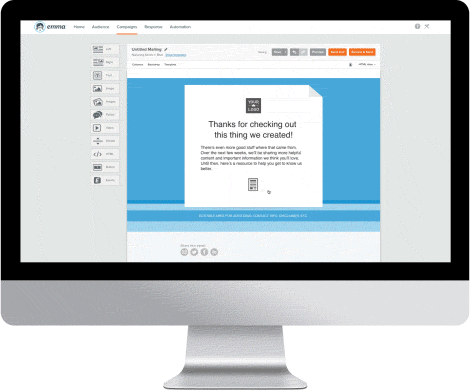
They also seem to be more available for hands-on training than MailChimp. They offer “Emma 101 Training” on all packages to get you started, and the more inclusive packages offer even more opportunities to learn from specialists. Perhaps this is a natural extension of the fact that their market share is so much smaller and their client base more manageable, but this personal attention to individual customers definitely offers some advantage, especially for inexperienced email marketers who need a guiding hand to get going. Emma also allows you to take a “tour” of an existing customer’s account and discuss with them how you see your email goals becoming reality.
In terms of pricing, they offer four basic packages (along with four client-specific options: universities, non-profits, agencies, and franchises). The first flagship option is known as “Pro.” With this, you’ll pay a monthly fee of $89 (a jump from MailChimp, but still reasonable) and have access to all of the features we’ve discussed so far, including Emma 101 training, real-time response data, and smart audience segmentation. The next package is called “Plus” ($149/MO.) and includes everything offered in Pro, plus extras like automated workflows and unlimited emails to your audience. The “Premium” package ($239/MO.) is even more exclusive with the addition of an account manager to help you, along with other specialized onboarding and training options. The final option is “Enterprise.” This option is for agencies, franchises and universities with extremely large databases and multiple accounts to manage.
Emma’s offerings are probably best suited for someone that has time available to devote to email marketing every day of their workweek. Its plans offer customization in areas that the other two listed here do not, and their hands-on training can teach you how to take advantage of them. But having those opportunities available to you can also lead to more work on your end. If you think you can carve out some time in your schedule for this, Emma might be the perfect fit for you and your needs.
Constant Contact
Constant Contact is another one of the best and most popular email marketing tools. The company merged with digital marketing software company Endurance back in November 2015, and this should lead to some interesting updates in the coming months.
As it stands, their software works in much the same way as MailChimp and Emma. While MailChimp’s layouts are a bit more user-friendly and easy to use, Constant Contact’s email design options include a collection of basic templates and pre-designed templates (both which include wide-ranging social media integration options), as well as a Custom Code Editor (for those that have experience working with HTML and XHTML code) and a handy PDF Importer.
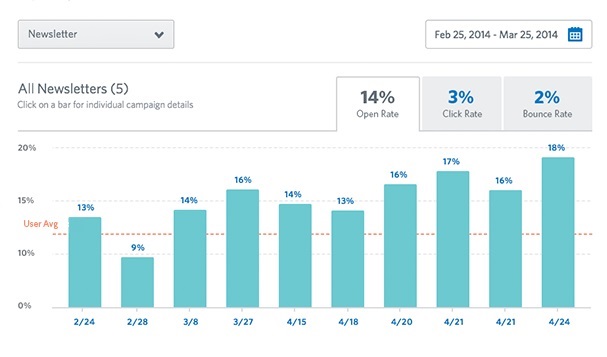
In terms of support, Constant Contact offers a little bit more than the others in the way of interactive help. Their users have access to an online learning center, a blog, video tutorials, and a customer service help line that helps take some of the sting away from the fact that their product is a bit less self-explanatory than MailChimp’s or Emma’s.
Ultimately, Constant Contact offers a helpful, solid service that caters perhaps more comfortably to users who already have some email marketing experience. The majority of users who don’t have that experience find MailChimp’s functionality to be slightly more intuitive and easy-to-use. Every user is different, though, so it’s always worth giving a service a trial run (at no cost, in all three of these cases) before discarding it as an option. It’s also worth noting that Constant Contact’s pricing is set up in a cost-effective two tier system: starting at $20 monthly for basic functionality and starting at $45 monthly for their premium service.
Email Marketing Tools Recap
Ultimately, email marketing is and will likely remain an effective way to get your message to your customer base. The best approach to take is to rely on some help from email marketing tools like the ones mentioned in this post, as they will allow you to automate the campaigning process and track the results. Depending on how much you want to spend right off the bat, the tools offer a great introduction to email marketing.



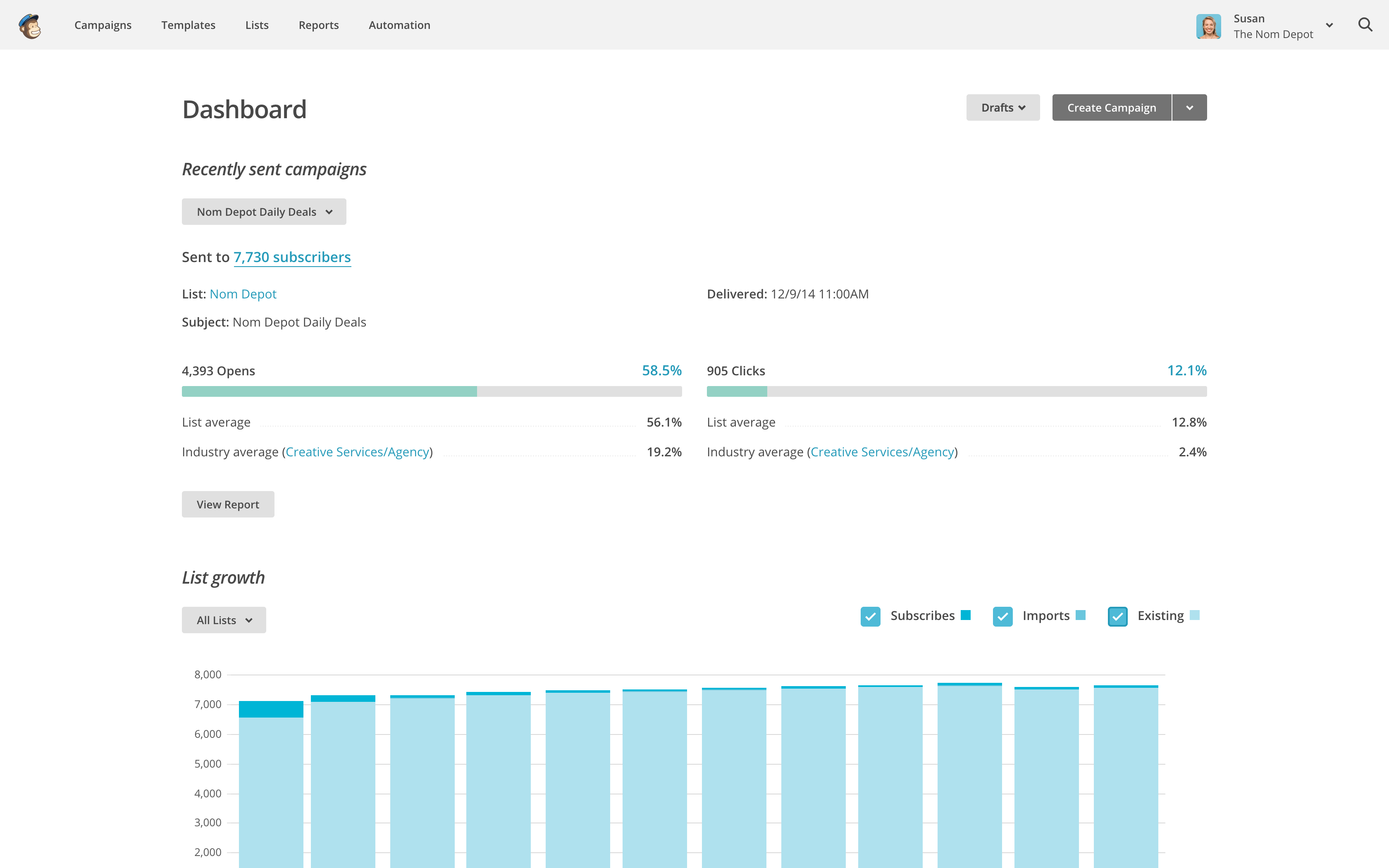
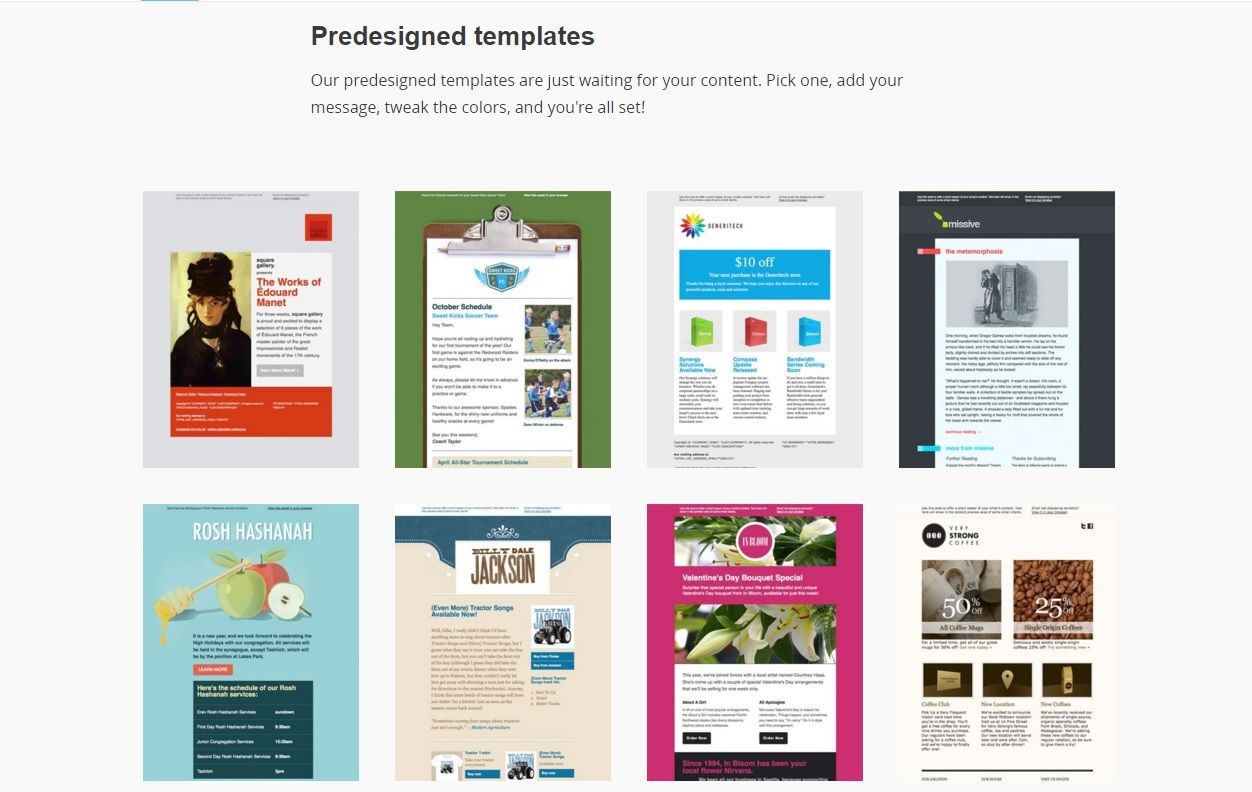
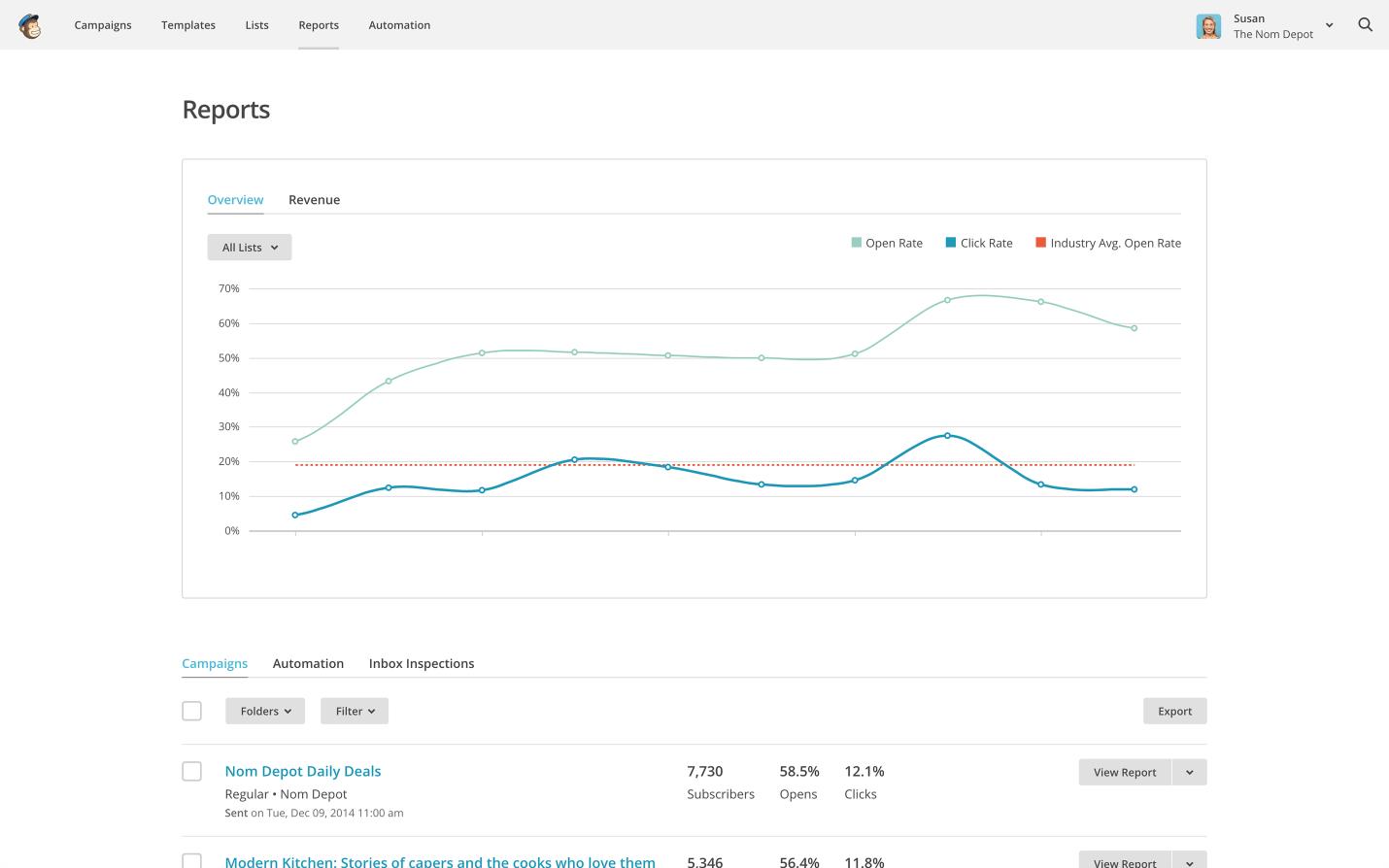
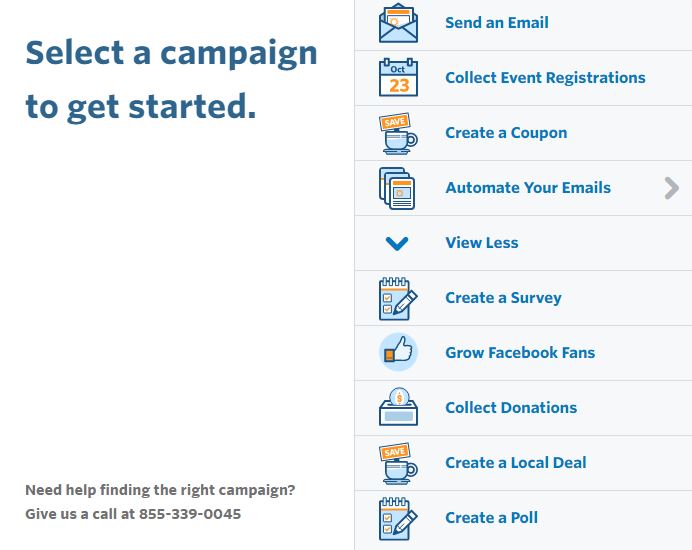
Great post! Have you tried GetResponse? It’s also a nice alternative to the tools you’ve mentioned here.
Thanks for reading, Cameron.
I haven’t used that tool personally (yet) but I see they offer a no credit card required 30 day free trial. That’s the kind of transparency we love here so hopefully soon we’ll find time to give it a shot and see what features GetResponse has to offer. Possibly to dissect further in a future post!
Oh I’m so glad you posted this. I am sure they will really helpful! Thanks for sharing these tips!