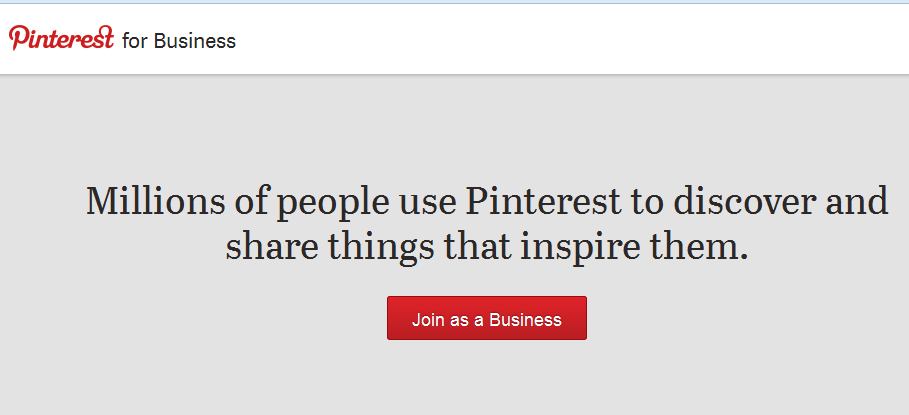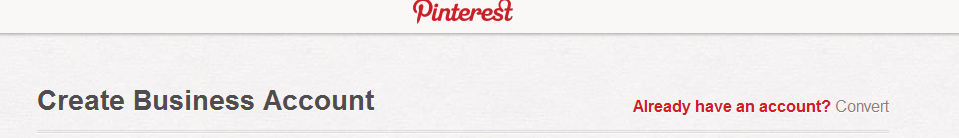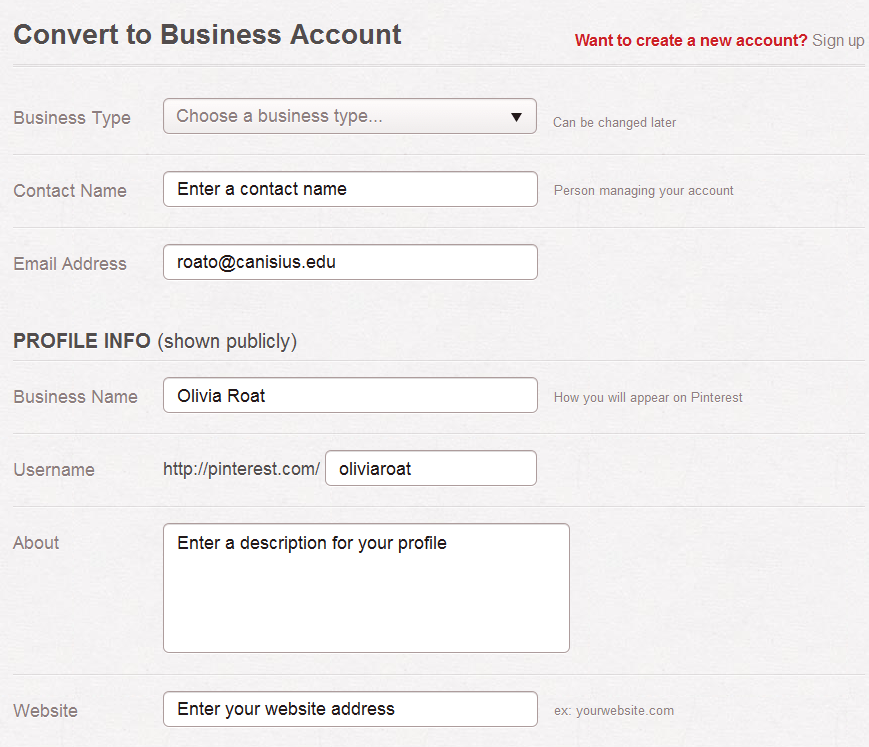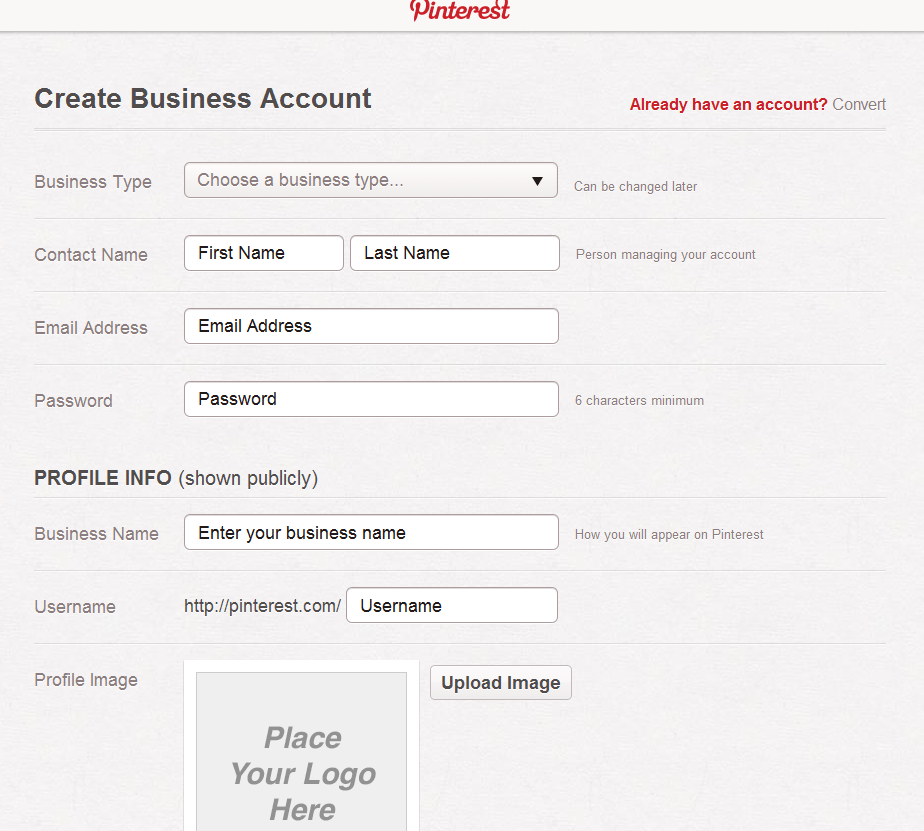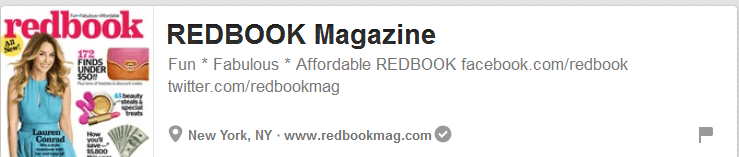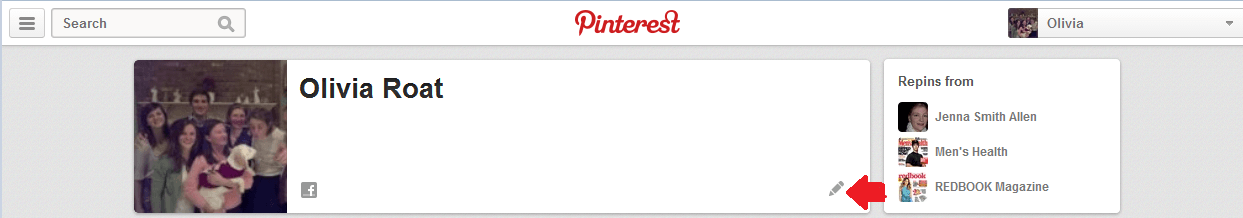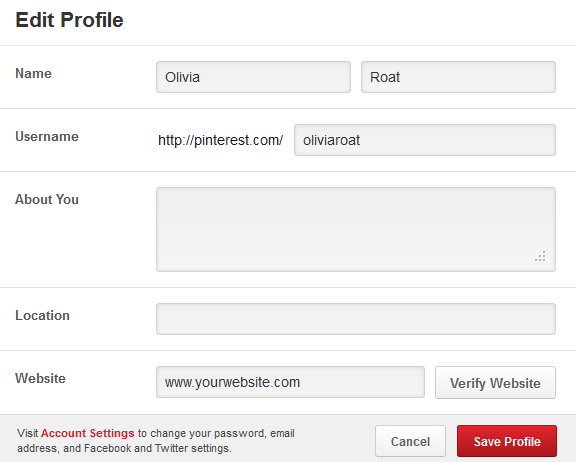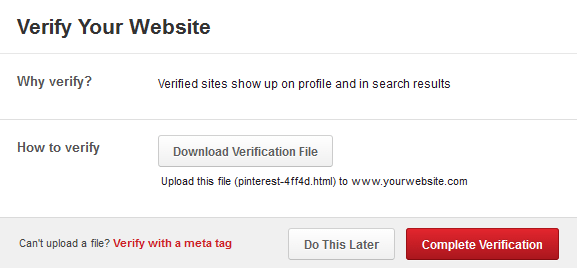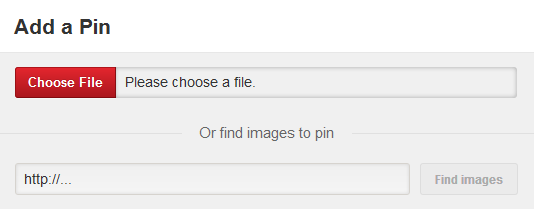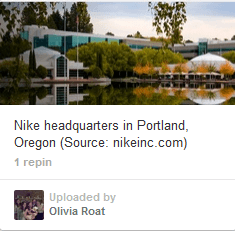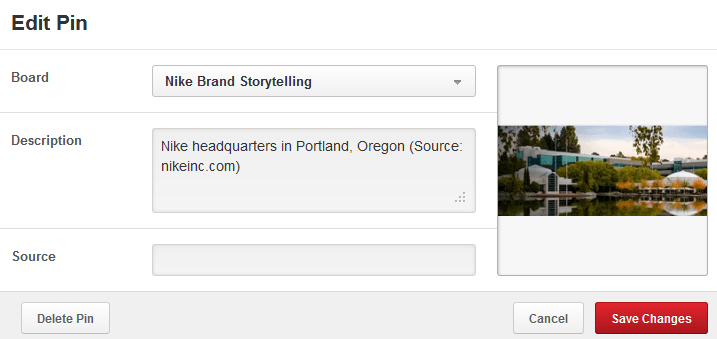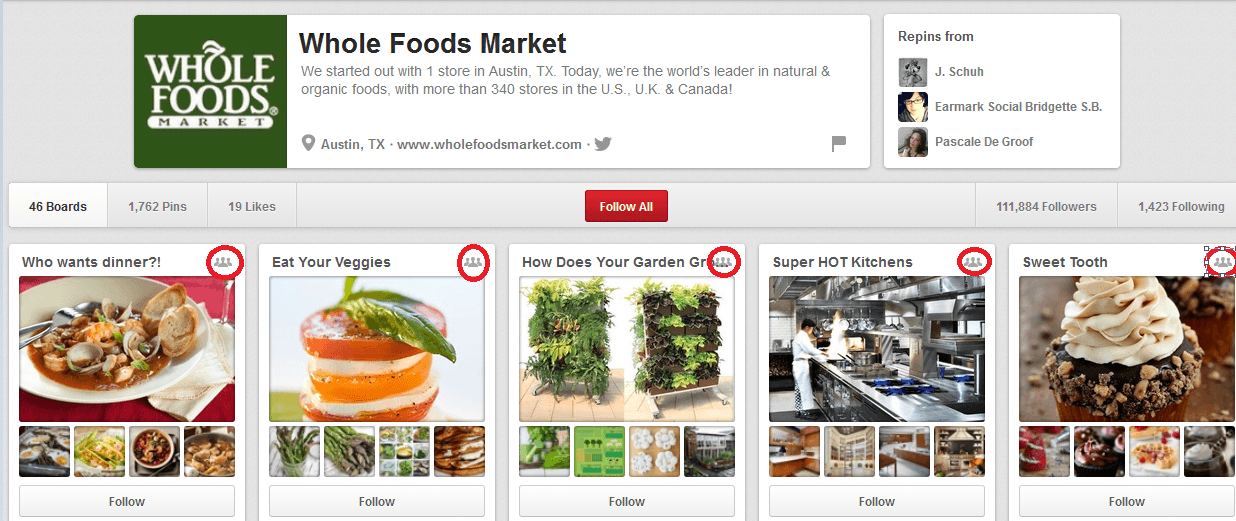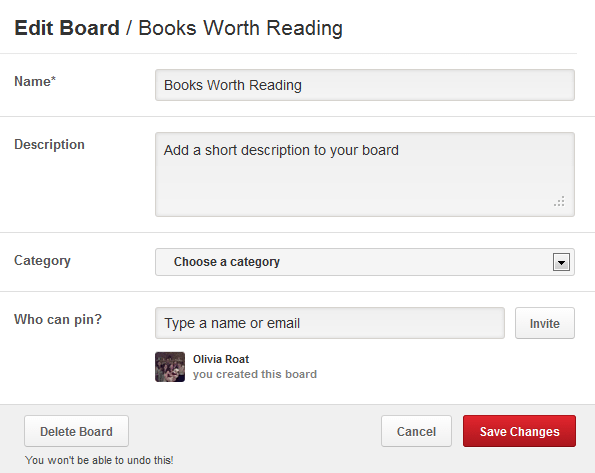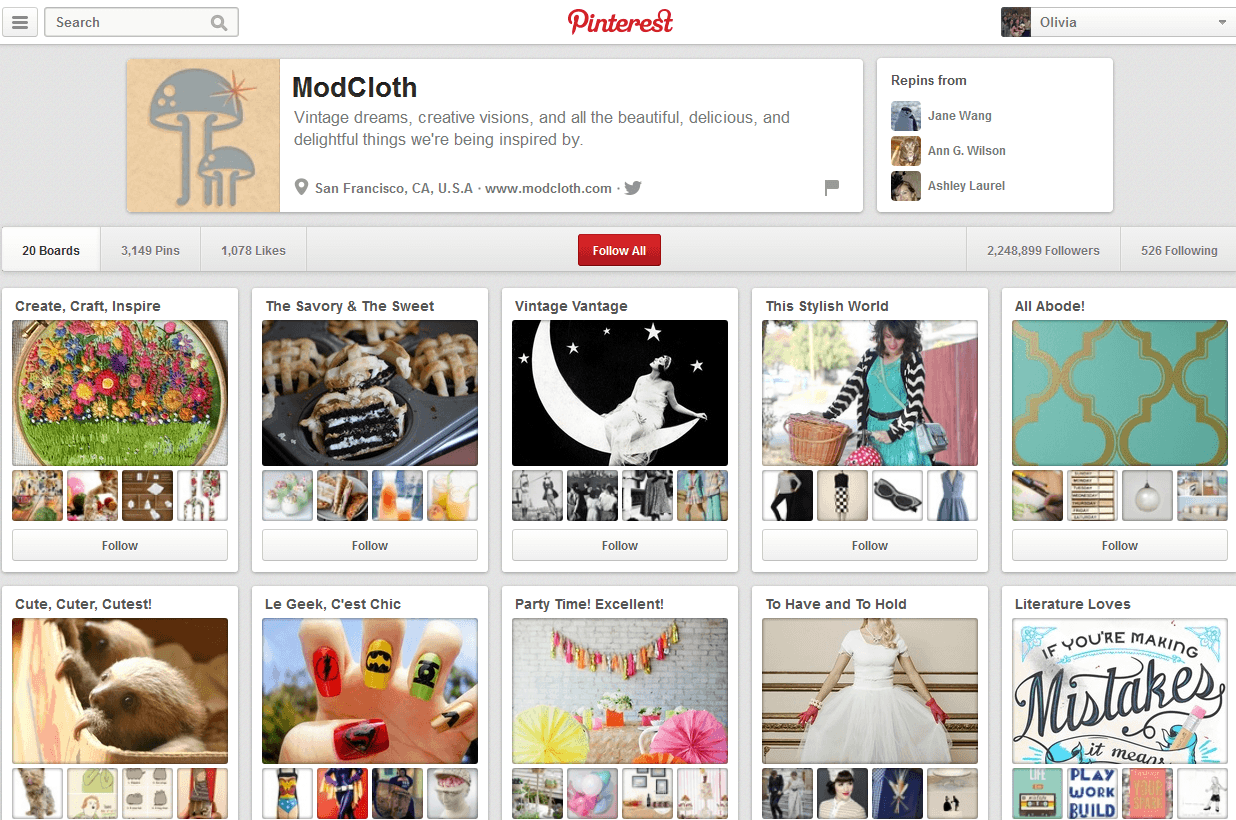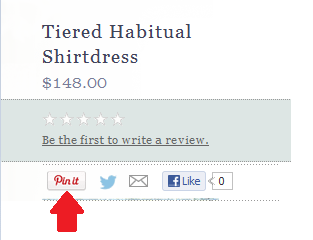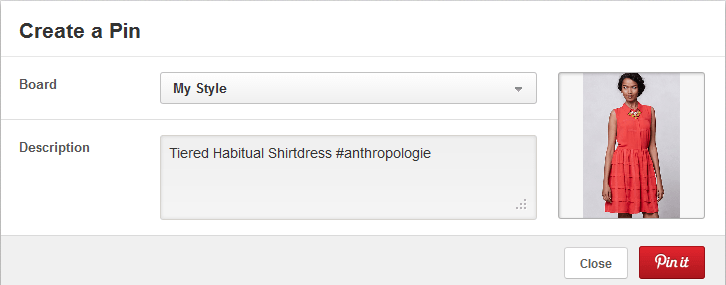Last week Pinterest announced Pinterest Web Analytics, a free tool that lets businesses track their pinning activity. It’s big news for marketers hesitant to get on board with Pinterest due to lack of measurement tools other than third-party ones like Curalate and Pinfluencer. Pinterest Analytics grounds Pinterest more deeply in data, and it tells businesses what people pin from their websites, how many people pin, what pins get the most repins, and how many impressions Pinterest content generates.
A few days after the analytics announcement, Pinterest made its new site design available to everyone. And yesterday it announced that it acquired Livestar, an app that gives people local recommendations from their friends and others. So in the wake of all these major Pinterest changes, I wanted to talk about Pinterest marketing. I initially wanted to spotlight small and medium-sized businesses that use Pinterest creatively and effectively, but in searching for these types of businesses, I found a lot that don’t use Pinterest to its full potential. So it made more sense to give tips – though not just any. I think it’s safe to say that people know attractive, eye-catching images do well on Pinterest, but what about less-talked-about aspects of the site, like contributor boards, adding links to pins, and verifying websites?
Using Pinterest to its full potential involves going beyond things like “pin great images” and “pin lots of stuff” (not that those tips aren’t important; they definitely are). But what else does Pinterest marketing involve? And, more importantly, what does Pinterest offer businesses?
Pinterest has a lot of surface appeal: the digital corkboard site is filled with gorgeous photos. But I wanted to go beyond the surface and focus on substance and strategies.
The Data
Does Pinterest drive traffic? Do Pinterest users actually buy, or do they just browse? And what about conversion rates? Any business engaged in or contemplating Pinterest marketing asks these questions. A lot of “conventional wisdom” and anecdotes from brands say that Pinterest marketing makes sense, but if Dan Zarrella has taught me anything, it’s that backlash on a Harvard Business Review article can be brutal; and that data is really important when it comes to marketing. But seriously, grounding a marketing effort in data as opposed to conventional wisdom makes much more sense, wouldn’t you agree? I know this topic has been written on before, but who can possibly object to a quick refresher course, especially following the Pinterest Analytics announcement? Here’s what I found on Pinterest’s ability to drive sales.
Separate studies by RichRelevance, Shopify, and online jewelry retailer Bottica found that shoppers who come to retail sites from Pinterest spend significantly more than those who come from Facebook (twice as much according to Shopify and Bottica, 1.75x as much according to RichRelevance). Cosmetic retailer Sephora reported a similar finding: it found Pinterest users spend 15x more than Facebook users. While Pinterest drives higher orders, RichRelevance and Bottica found that Facebook drives higher conversion rates. Facebook also brings in more consumers, who tend to shop more often and browse longer than Pinterest users.
Bizrate found that more online consumers find things they either purchased or wanted to purchase on Pinterest than they do on Facebook. And more people interact with brands via Pinterest than they do through Facebook. Pinterest users are more likely to be “creators”, adding and sharing brand-related content; Facebook users are more likely to be “participators”, interacting with promotions developed by brands.
BlogHer’s annual study on social media found women trust Pinterest more than they trust Facebook and Twitter.
Pinterest’s referral traffic is ever-increasing, though it still trails Facebook’s.
I think the bottom line is Pinterest has its pros and cons, like every social media site.
The Tips
Now that we’ve covered the data, let’s move on to the tips. Here are six things businesses can do to make sure they’re using the site to its full potential.
Create/Convert to a Pinterest Business Account
Pinterest launched business accounts back in December, and if you want access to Pinterest Analytics, you need to have a business account. You can either convert an existing personal account to a business account or set up a brand new business account.
Converting an Existing Account
Let’s say you joined Pinterest before the business accounts rolled out and have already built up a solid following. You may want to convert your account rather than creating a brand new business account because those followers won’t automatically transfer. Instead, you’ll have to build a new following from scratch.
To convert an existing account to a business account, go to http://business.pinterest.com/ and click “Join as a Business”.
You’ll then see the convert option on the right.
Log in and then edit your existing information.
You can edit any information except for your profile URL. I joined Pinterest under my personal name, so my username is oliviaroat and my URL is pinterest.com/oliviaroat. Even if I convert my account and change my username, my URL will still be pinterest.com/oliviaroat. If associating this URL with your business doesn’t make sense, then you may want to risk losing followers and create a new account.
Creating a New Account
The process is pretty similar for creating a brand new business account. Go to http://business.pinterest.com/. Then fill out the information, upload a profile picture, and agree to the TOS.
Verify Your Website
Verifying your website gives you access to Pinterest Analytics. It also lets you display your full website in your Pinterest profile. People can then click through to your site directly from Pinterest. When a business has a verified website, its profile looks like this:
However, Pinterest allows verification for only top-level domains, like www.redbookmag.com or www.yourbusiness.com. So many e-commerce shop owners (those who use Etsy as their main site, for example) can’t verify.
If you can verify, log in to Pinterest and go to your profile. Click the pencil in the bottom right-hand corner of your profile information.
Enter your website and click verify.
Then you have two options: download an HTML file or add a meta tag to your website.
Pinterest gives detailed instructions on how to verify your website with an HTML file here (including links to instructions if you manage your domain through a web hosting service). If you click “verify with a meta tag”, Pinterest will give you a meta tag that you copy and add to the <head> section of the index.html file of your site. After you do that, click “Complete Verification”, and you’re all set.
Add a Link When You Upload a Pin
One of the aims of Pinterest marketing is to drive traffic to a website. Each pin has a source, so when people click on that pin, they’re taken to a specific page on a website. When you add a pin, you have two options: either enter a URL and find images to pin or upload a pin.
If you enter a URL, you’ll see images from that Web page that are available to pin. When people click on one of those pins, they’ll be taken to that Web page. The link is automatically pulled in. But if you upload a pin, there’s no link associated with it. The pin is kind of like a dead end: when people click on it, they won’t be able to click through to a Web page. You can tell when a pin has no link associated with it because it will say “Uploaded by [username here]”.
Let’s say I have a food blog where I post recipes and photograph the finished food product. If I upload a pin that’s a photograph of a recent cake I baked or dinner I cooked, I want people to see that pin and then click through from the pin to my blog, where they can read about the recipe and hopefully browse other recipes while they’re on my site. But when I upload the pin, there is no link. I have to manually add one and thereby make it possible for people to click through to my blog.
To add a link, hover over a pin and click edit. Then add a URL in the Source field.
Link to Specific Pages
Let’s say I see this pin from Redbook magazine.
When I click on this pin, I want to be directed to the specific page on Redbook‘s Food & Home section that gives me the recipe. But, a lot of times on Pinterest, I’ve clicked on a pin to get a recipe or learn more about an individual product only to be taken to the home page of a site. If I clicked on the above pin and was taken to the home page of Redbook‘s Food & Home section, the recipe I want may be nowhere to be found. I would have to search for it, and this takes time, which I might not have or might not deem worth it. When you upload a pin as opposed to entering a URL and finding images, you want the URL you enter in the Source field to direct people to the specific page on your site where people can see that image. If Redbook uploaded that pin, it would enter the URL for the specific page on which that recipe can be found, not a home page. That way, when people click on that pin, they’re getting exactly what they want: the recipe.
Test Out Pinterest Contributor Boards
One of the less-talked-about features of Pinterest is the ability to add board contributors. If I add a fellow Pinterest user as a contributor to one of my Pinterest boards, then he/she can pin images to that board. Whole Foods is one brand that uses contributor boards (those little symbols on the boards indicate contributor boards).
When a brand has board contributors, it can curate and amass more content because it doesn’t have to shoulder the task of pinning alone. Also, a business that allows Pinterest users to add their own unique pins strengthens that brand-consumer connection by engaging consumers and inviting them to actively participate, giving consumers props and recognition, and valuing the interests of their target audience. Boards with contributors have a very communal feel: they’re an amalgamation of images that resonate with individual users. This is completely in sync with the larger online content-curating community that is Pinterest (over 80% of all pins are repins). Board contributors fit perfectly with the sharing, collective ethos of Pinterest.
To add a board contributor, click Edit on one of your boards. You’ll then see a section that says “Who can pin?” where you can add an individual’s name or email.
Don’t Pin Only Your Own Stuff
Brands use Pinterest to display their products and direct traffic back to their sites, but Pinterest isn’t solely about self-promotion. It’s not just about pushing products. Take the California-based clothing brand ModCloth, which has over two million followers on Pinterest. ModCloth pins images of its own clothes, shoes, and accessories, but it also shows the inspiration behind its brand, the feelings its brand engenders, and the lifestyle it promotes. It pins craft ideas, vintage photos, quotes, fabric prints, and art from a wide range of blogs and Tumblrs. It pins photos of inspirational women (models, actresses, designers, artists, businesswomen) and interior-design inspiration. ModCloth’s pins are inspirational, whimsical, fun, creative, and attractive, just like the brand. Its Pinterest account gives people a glimpse at the side of the brand they can’t see simply by browsing clothes on its website.
Whole Foods has a similar strategy: it pins things like dream kitchens, upcycled craft projects, and books on food and wine, all things that relate to its industry and mission but extend beyond the Whole Foods brand.
Pinterest has a congenial, collective vibe; it’s an online community built around displaying and sharing images. A brand wants to display its own original pins, but repinning from other users and sources in addition to its own website is a great way to connect with people on Pinterest and build a following. It also lets those people know that the brand is active, engaged, and interested in what other people are sharing.
Add a Pin It Button to Your Site
The Pin It Button makes it easy for people to pin images from your website. Clothing retailer Anthropologie has a Pin It Button on every page, encouraging people to pin images of its merchandise.
When I click the Pin It Button, I can edit the description of this pin and add it to whichever board I want.
This pin pulls in the link to the specific product page on Anthropologie. Pinterest tells you how to add this button here.
Do you use Pinterest? If you don’t, does the analytics announcement make you consider using the site? And what small and medium-sized business have you seen with great Pinterest accounts?