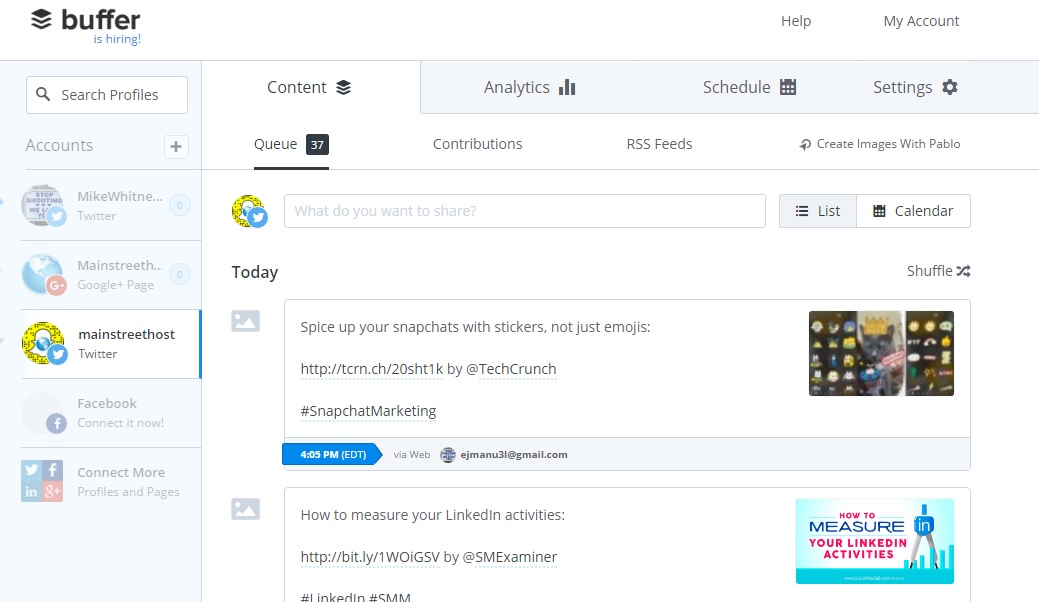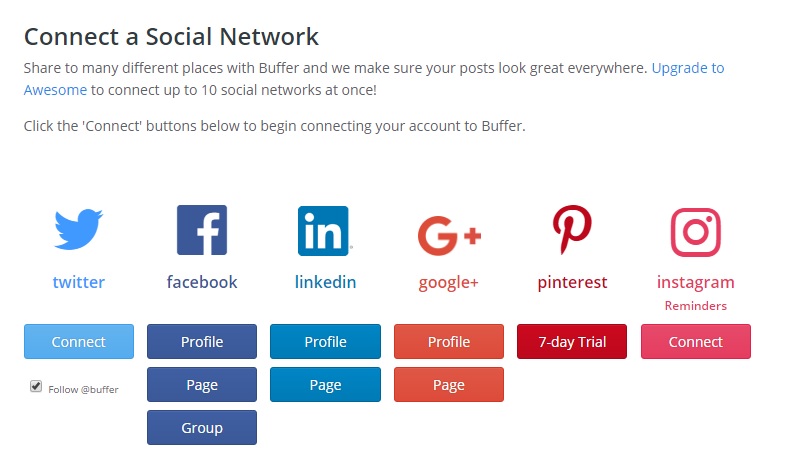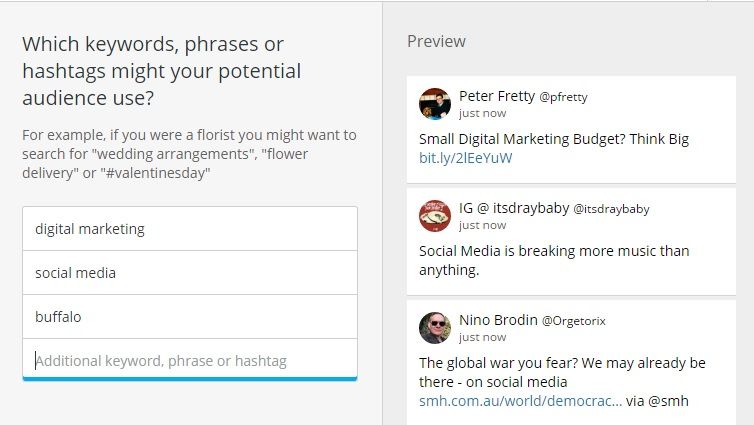You finally relented.
With the sheer volume of people bugging you about using social media marketing – your friends, your family, your mailman – you didn’t have much choice. It’s here to stay, they told you. Facebook is approaching 2 billion active users, they told you. Snapchat is on a growth trajectory, they told you.
In the end, while your fight against the tides of technology was admirable in its stubbornness, you didn’t stand much of a shot.
So where does that leave you?
Perhaps you’ve created profiles on some major social media platforms. Maybe you’ve even begun some rudimentary posting. But in social media, as in most things, you’ll only get out of it what you put into it. Then again, you’re already busy enough as it is just keeping your business afloat, do you really have time to devote to learning about promoted tweets and Pinterest shopping?
Well, luckily, there are some helpful tools out there to help you schedule your social media activity ahead of time. Almost any task can be made less daunting with the power of planning ahead, and social media marketing is no exception.
Let’s take a look at some of the most popular social scheduling platforms available today.
Buffer
Buffer began in 2010 with founder Joel Gascoigne creating an exploratory landing page: if enough people seemed interested in a holistic social publishing tool, he would build the software product to meet their needs. His landing page generated far more interest than he anticipated, and long story short, Buffer facilitated 261 million posts through its service last year alone (not to mention generating $12.4 million in revenue.)
Buffer’s main selling point is its simplicity. The interface (shown above) gives you simple, easy-to-navigate paths between different social media platforms and content tabs. This creates an efficient publishing process. Plus, their free plan offers access to the following platforms: Twitter, Facebook, LinkedIn, Google+, and Pinterest. Plus, its Awesome Plan is only $10 per month (or $102 yearly), and gives you the ability to link up ten social accounts per platform, create multiple schedules, and filtered analytics.
Buffer has an impressive host of add-on features. Its browser extension gives access to numerous little shortcuts to help your social publishing. For example, the Simple Composer tool sits in the top right of your browser at all times. It allows you to turn whatever page you are on currently – be it blog post, image, or video – into a Buffer social post. Or, to “Buffer” it. (The true mark of an internet company’s success is when the name becomes a verb, after all.)
The Power Scheduler (also included in the Chrome extension) allows you to ascribe a given post different scheduling times and frequencies for different platforms. Let’s say you’ve noticed your Twitter engagement dips significantly on the weekend. This makes sense; while some people are weeklong users, many only use Twitter for “work stuff,” and therefore are absent on Saturdays and Sundays. Instagram, on the other hand, doesn’t see such a dip on the weekends. In fact, most of your Instagram followers increase posting and scrolling on days off. For situations like these, the Power Scheduler is, well, powerful.
Finally, Buffer recently rolled out another new tool, Pablo. Pablo is an illustrative tool similar to Canva, contained within the Buffer application. Its main feature is creating attractive text overlays on top of high quality stock imagery. It’s a commonly used tactic when it comes to social content, but one that proves eminently shareable. There are image size presets for Pinterest, Instagram, Facebook, and Twitter, so you can create visual content for multiple platforms at once. Personally, we use this in conjunction with the Power Scheduler to get visual content published on almost every post.
Ultimately, with its simple interface and powerful add-ons, Buffer provides an extremely useful social publishing tool. This can be especially true for people who are new to social media and don’t want the hassle of constantly logging in and out of different profiles to prevent them from seeing social media ROI.
Hootsuite
Hootsuite recently surpassed 15 million active customers, so its status as a social publishing powerhouse is unquestioned. It offers a wider range of products than Buffer, aiming to facilitate deeper, more complex social strategies.
The scheduling features are fairly similar to Buffer’s. Using vertical and/or calendar-styled interfaces, users can “set up” posts ahead of time for the following platforms: Twitter, Facebook, Google+, LinkedIn, YouTube, Instagram, Foursquare, WordPress, and Mixi.
With Hootsuite, users can do more to target new followers and audiences, as opposed to merely scheduling and publishing. Shown below, the Expand Your Audience tool lets you search by keywords and phrases, creating a stream of posts from users around the world that fit whichever filters you choose. This kind of stream can be created in a tool like TweetDeck as well, but it’s more powerful and convenient to have it housed in the same interface from which you schedule posts.
When using a social publishing tool, it’s helpful to see detailed, analytical reporting. While both Buffer and Hootsuite offer analytics options, Hootsuite’s are far more detailed and thorough. Its reporting templates offer data for Twitter Engagement, Twitter Aggregate, Facebook Overview, Facebook Insights, LinkedIn Page Insights, and even Google Analytics.
Using these options, we can create actual printable reports, replete with graphs, follower counts, and most popular links (shown below).
Hootsuite also offers a suite of educational services dubbed Hootsuite Academy. To date, it’s educated about 130,000 social media marketers. The topics covered include Hootsuite Platform Training, Social Marketing Training, Advanced Social Strategy, Social for Health Care Training, and Social Selling Training. This tactic has been used by many companies as a way of demonstrating value to users. It fits squarely within the inbound methodology because the certifications are free of charge.
If Hootsuite suffers from any downside, it’s that the abundance of tools makes its interface rather cluttered. When the main benefit of your service efficiency and all-in-one convenience, user experience (UX) is of paramount importance. Hootsuite’s interface can feel a bit dated and overstuffed – but this is a small complaint for a service that unlocks new strategies and growth potential for your social accounts.
Often, it can be a letdown when posts like this one amount to a simple shrug and a “Well, it depends.”
Unfortunately, with these tools, it’s pretty unavoidable. Hootsuite’s offerings are more complex and give you a wider range of social strategies through which to grow your audience. Buffer’s, on the other hand, give the simple functionality and sleek interface beneficial to social marketers that are just starting out, or just have more modest aims.