Chapter Four:Local SEO Foundations
Brick-and-mortar businesses hoping to gain an advantage over local and national competitors need to make sure that all their local SEO signals are correct, consistent and optimized.
Local SEO requires a strategic, thoughtful and targeted approach to attract the right customers and show up in the SERPs when it matters most.
In this chapter, we will explore how to build a solid foundation for local SEO success. Combining keyword research, the right tools and on-page optimization efforts designed to distinguish you from your competition.
Keywords
Keywords are at the root of all SEO efforts and represent the terms and phrases that are directly related to a product or service a company offers.
Keywords reflect search queries that you want your website to rank for and can be either head terms or long-tail. Head terms are concise, general phrases, whereas long-tail keywords are typically several words in length and are often phrases, questions, or sentences.

To increase the likelihood of ranking for a specific search query, a relevant keyword needs to be incorporated within the page’s content, title and headings. This indicates to Google that your webpage is relevant to the search being conducted and increases your chances of appearing in results.
But be careful. Keyword stuffing is not the answer.
It’s easy to think that by simply plugging a keyword into a webpage as many times as possible would improve your chances of ranking. And you’d be right – if you're doing SEO in 2003. That tactic once worked in the early days of SEO, but it certainly doesn’t anymore.
Try to find the balance between naturally incorporating keywords into your page content (where appropriate, of course) and not disrupting user experience by saying the same word or phrase over and over again.
Keyword Research
Get acquainted with how users are searching for your product or services. Which phrases are your customers likely to search for? Which keywords will provide the highest return on investment (ROI)? What key phrases do you want to be found for?
Start your local SEO campaigns off in the right direction with appropriate keyword research. Don’t make the mistake of guessing at terms, phrases, and keywords based on how you might think your customers are searching.
Your list of keywords will influence every SEO-related optimization effort you implement. From site architecture to page structure to content creation; it’s critical to invest time into getting this right.
When selecting localized keywords, try to find keywords that:
- Have a decent volume of searches per month
- Are likely to convert
- Have minimal competition
- Are product/ service focused
- Are considered ‘buying’ phrases
- You have a high ability to rank for
We are looking for winning phrases that check as many of the above criteria as possible.
Our keywords should have a high volume of searches per month paired with a high potential to convert customers. These terms will be product- or service-focused ‘buying’ phrases, which are keywords that a user searches for when they are farther along in the buying cycle.
Ideally (fingers crossed), your competitors will not be pursuing the same keywords as you.
Lastly, we need phrases that you have a chance to rank for. If the keyword is dominated by big name companies, you may want to consider moving on to something worth your time.
Keyword Research Tools
With a multitude of tools to find keywords, getting started can be rather overwhelming.
We’ll have a look at a few free tools to help you find profitable keywords for your local business
Google Keyword Planner
A traditional favorite is the Google Keyword Planner, a free tool to generate baseline keyword data.
Keyword Planner provides close variations of root keyword metrics on average monthly search volume and competition for keywords, making it a great starting tool for keyword research.
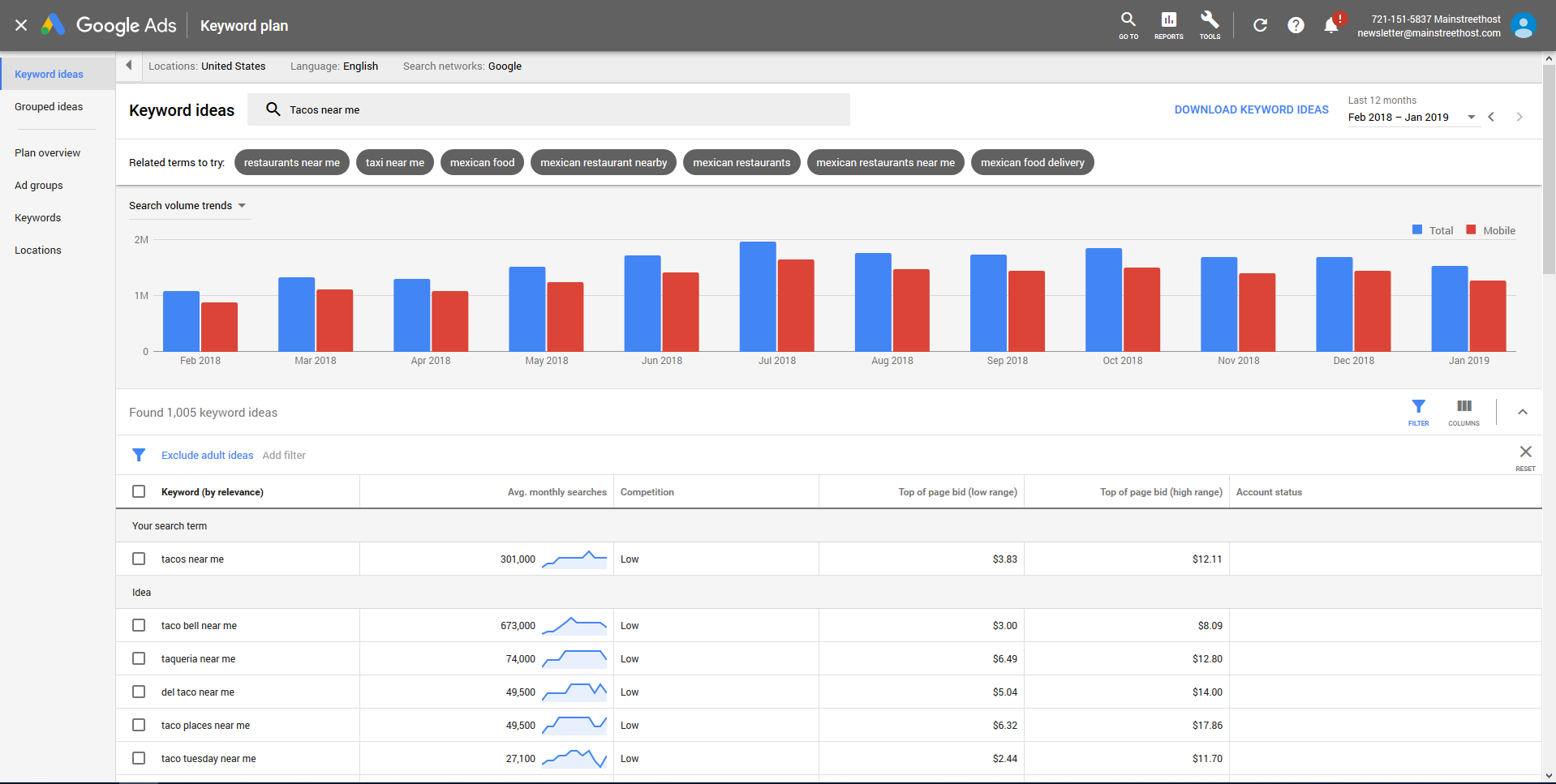
Keyword Planner can be found in the Google Ads platform. Just sign up for a free Google Ads account to access the tool.
Keywords Everywhere
Quickly becoming one of our favorite keyword tools, Keywords Everywhere combines the convenience of a Google Search with keyword data from several popular sources
Once you add the chrome extension, simply conduct a google search and the keyword, competition and cost-per-click data will populate right in the SERPs. Additionally, the extension will provide related keywords, making it easy to find the right terms.
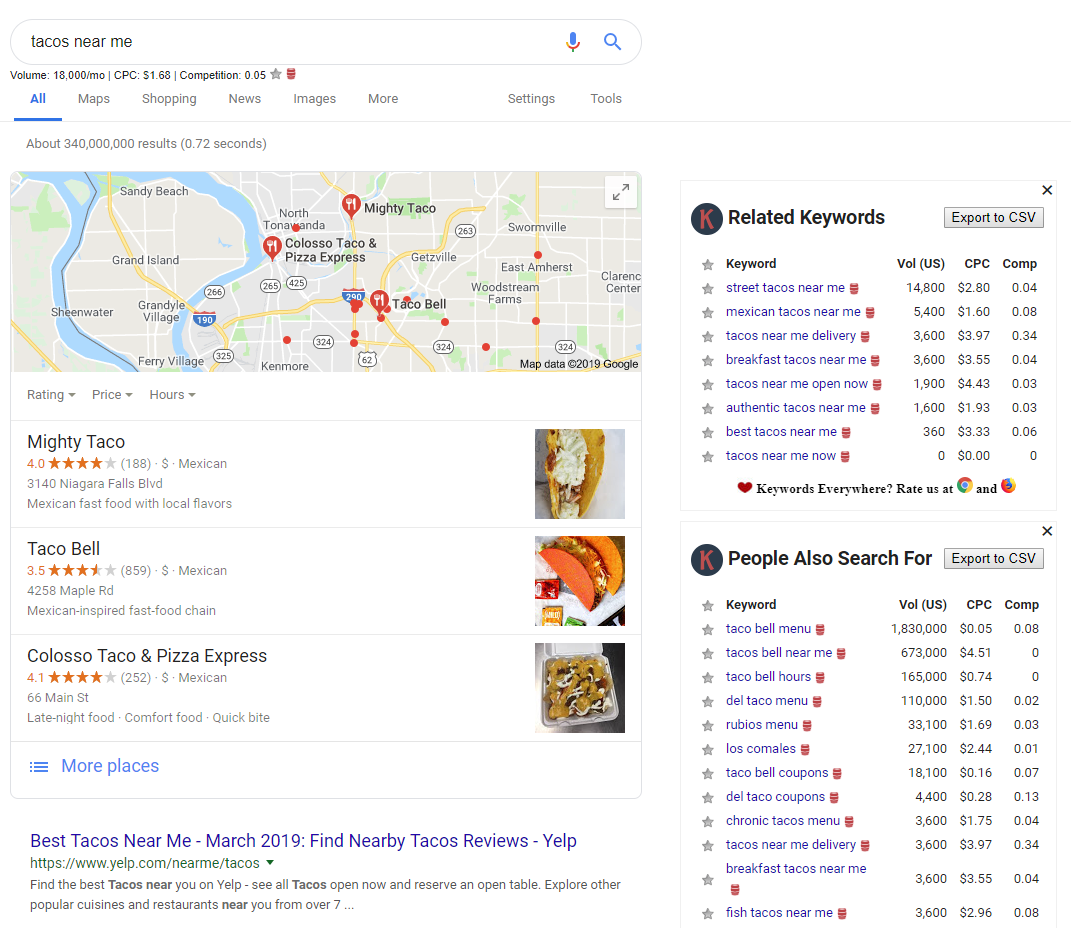
Answer the Public
This visual keyword research tool provides search phrases in the form of questions.
Scraping data from Google Autosuggest, Answer the Public allows you to quickly generate hundreds of key terms while gaining an understanding of how your potential customers are searching. This tool does not provide search volume or competition data but instead focuses on visually presenting popular search phrases.
This tool is great for generating content ideas and discovering what types of questions your customers are asking.
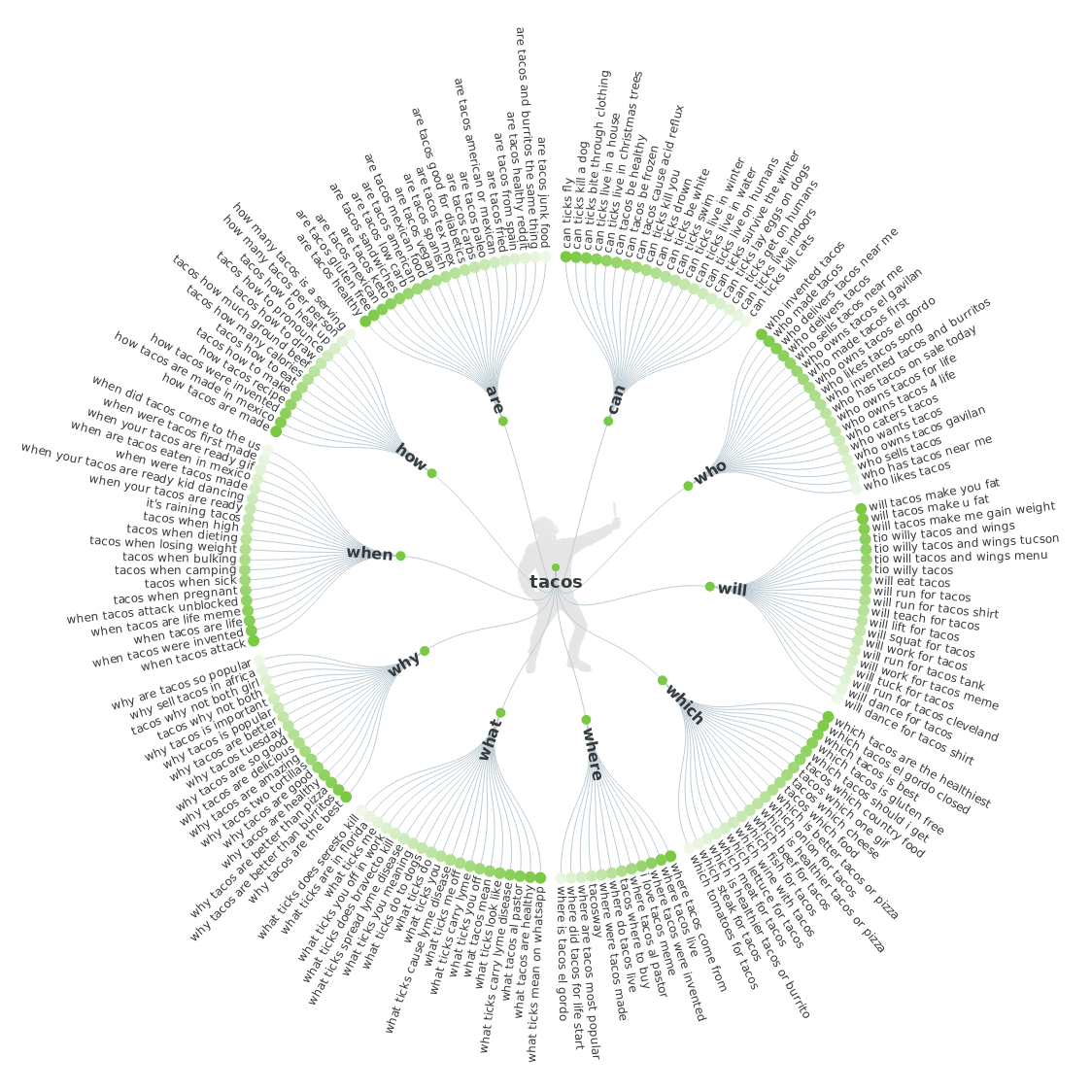
Google Trends
Curious to know the popularity of a keyword? Google Trends provides you with a timeline of the overall interest of search phrases going all the way back to 2004. This tool ensures your keywords are trending in the right direction, eliminating a wasteful investment in dated key phrases, ultimately saving you time and money.
This tool is great for checking the popularity of a keyword over time, comparing keyword interest, discovering related queries and uncovering insights about keyword interest in your area.
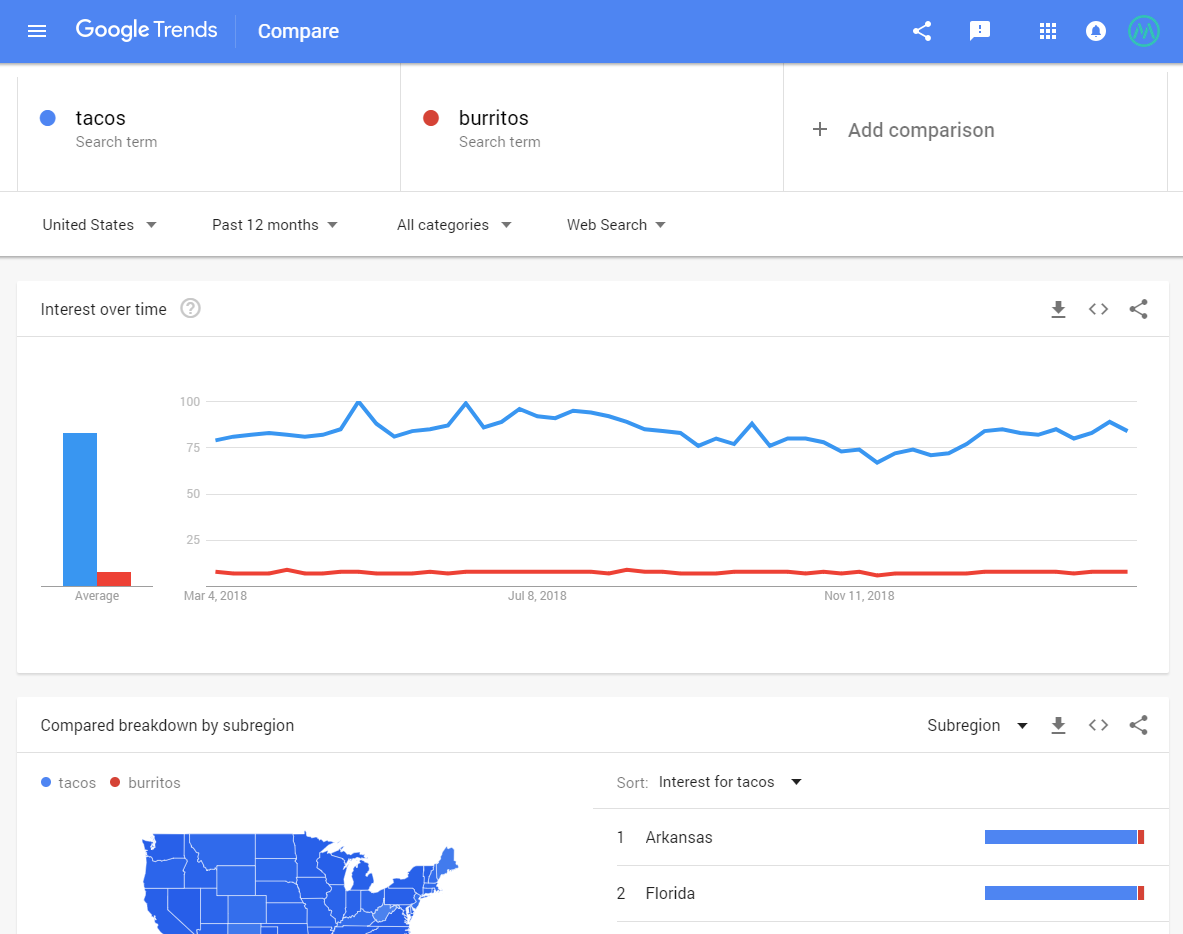
On-Page Optimization
Title Tag
The title tag is an HTML element that serves as the title of a web page.
The title tag is typically displayed on search engine results pages (SERPs) as the clickable headline link. The title is intended to be an accurate heading for the page content, and plays an important role in SEO, social sharing and user experience.
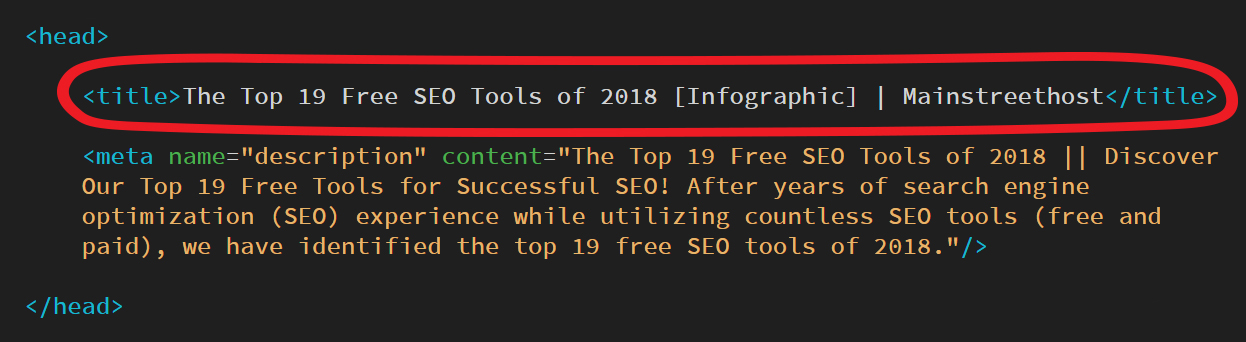
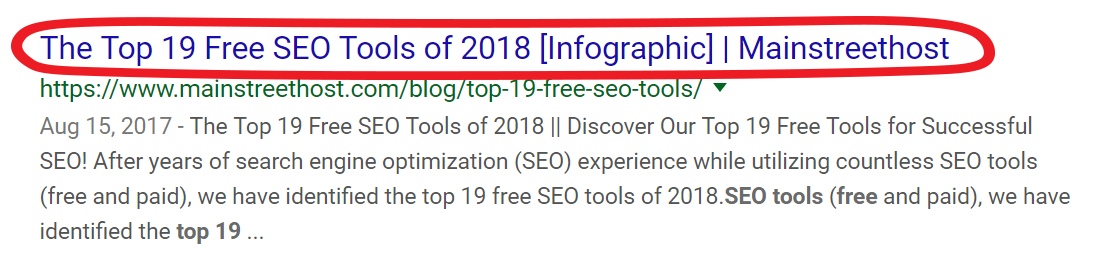
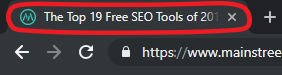
For local SEO, the title tags should include relevant keywords that represent the page you are optimizing along with location information.
Ideally, the title will be composed in a way that makes sense to both the searcher and Google, and entices clicks from users.
You have 600 pixels in the SERPs to display your title tag, which is approximately 60 characters.


Meta Description
The meta description is an HTML element that provides a brief summary of the web page’s content. An important little snippet, the meta description is often displayed in the SERPs below the title tag and URL.
Although the meta description does not directly influence rankings, an optimized description can improve the click-through-rate (CTR). So, indirectly the meta description could have an impact on your performance, since CTR is used to determine if a web page is helpful for users.
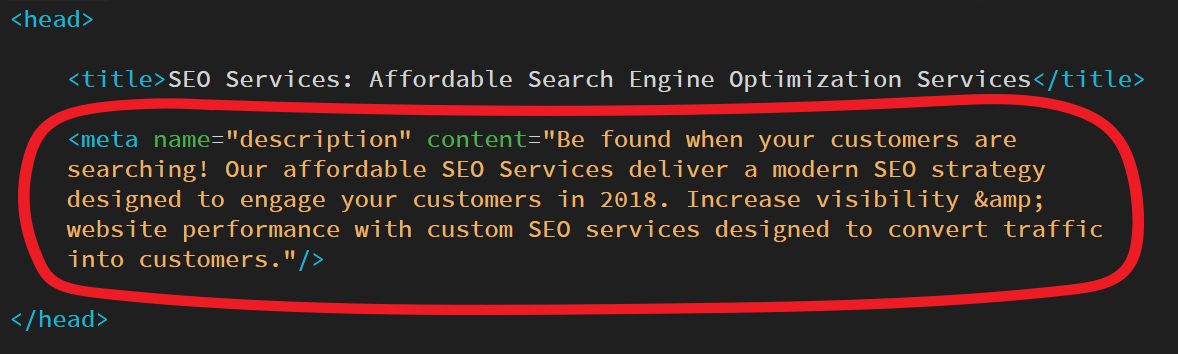
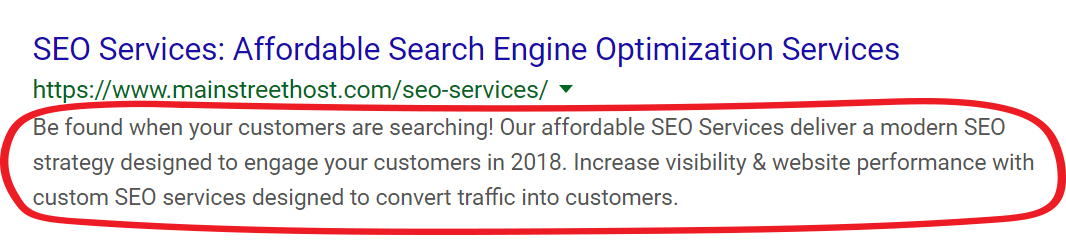

Heading Tags
Heading Tags (h1-h6) are HTML elements used to separate content based on importance. The h1 tag signifies the most important heading on the page with h6 being the least important.
The heading tags are used to help organize and clarify page structure. By properly outlining your page with these tags, the user can quickly identify what the page is about and jump to the section they deem most likely to answer their question.
Remember, online readers consume information much differently than traditional offline readers. Often, people reading online will quickly scan and rarely read a page word-for-word.
The primary headings you will be using are h1-h3. Most of the time, h4-h6 are never used.
- h1: Main heading
- h2: Subheading
- h3: Supporting subheading
The use of heading tags helps Google and users gain a better understanding of your page content. Heading tags are not difficult to implement, so look to incorporate H-tags, where appropriate, to improve the readability of your site.
Internal Links
Internal links are links from one web page to another on the same domain. Internal links, when used properly, help users and search engines navigate through connected pages.
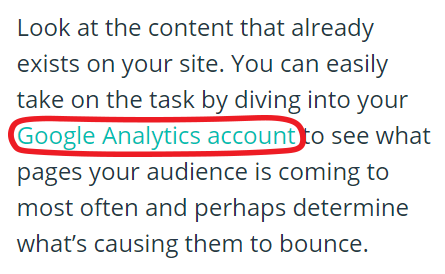
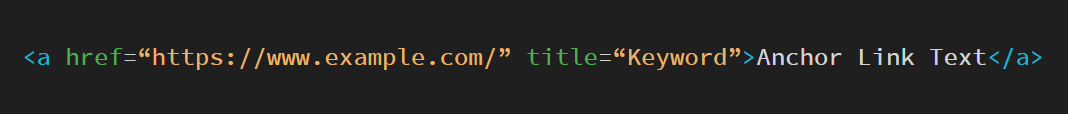
Internal links can provide positive user experience, but don’t over-do it.* If it makes sense to link to a supporting article or page on your site, add an internal link.
A solid internal linking structure will help Google and your users easily navigate through your website. In addition to aiding navigation, internal links help establish a hierarchy of information and spread link equity (authority) throughout a website.
Effective internal links use anchor text that provides relevant contextual information about where the link will take the user.
*In the early days of search, SEO practitioners would stuff internal links into page content to try and influence rankings.
Anchor Text
Anchor text refers to the words that are linked within your web page content. The text appears as a clickable, highlighted link, often blue and underlined.
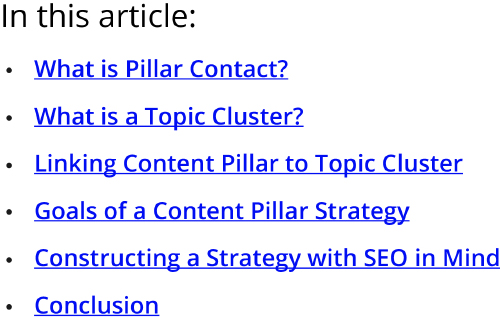
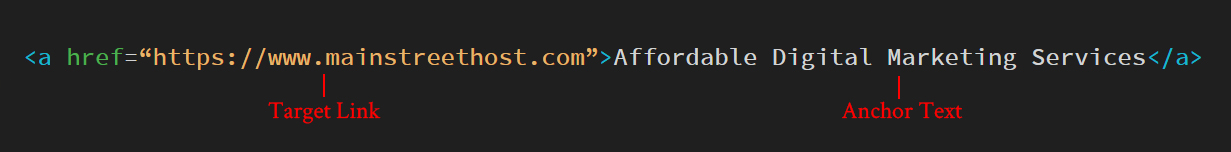
Types of Anchor Text
Exact Match: The anchor text matches the page that is being linked to.
Example: Anchor text ‘Local SEO’ linking to a page about local SEO.
Partial Match: Anchor text that features a close variation of the linked page.
Example: Anchor text ‘Local SEO tactics’ linking to a page about local SEO.
Branded: Using a brand name as the anchor link.
Example: Anchor text ‘Mainstreethost’ linking to Mainstreethost’s about page.
Generic: Using a generic word or phrase as a link.
Example: ‘Click here’ or ‘learn more here’
Naked: Naked anchor text uses only the URL as an anchor.
Example: ‘www.mainstreethost.com’
Images: When an image is linked, Google will use the image's alt attribute as the anchor text.
How to Utilize Internal Links
Create a positive experience by thoughtfully adding internal links with appropriate anchor text.
Again, don’t be too aggressive here with random or over-stuffed links. Look to add value for the user with helpful links to additional resources.
Navigation Structure
How users interact with your website is paramount for the success of your local business. A clunky navigation structure or page design will ruin any positive local search engine optimization efforts you utilize. By creating an intuitive design that is easy for your users to understand and interact with, you’ll see lasting positive effects on both your conversions and bottom line.
Why does navigation matter for SEO?
The main navigation informs users (and Google) about which pages you consider to be the most important. At a glance, the navigation can provide users with context about what your site has to offer and a way to quickly get there.
For search engine crawlers, the navigation sets the tone for the hierarchy of information and also makes it easy for these bots to crawl your site in a logical manner.
Be descriptive with your navigation.
Use relevant keywords that accurately represent the pages on your site. Steer away from general phrases like “products,” “services,” or “solutions.” Instead, look to incorporate terms that provide value to the user.
For example: if you are a local business that sells camera equipment, label the top-level page “Digital Cameras” rather than just “Products.”
A general rule of thumb here is: what is best for the user will be best for SEO. Make it as easy as possible for your users to find what they are looking for and navigate through your site.
These are still internal links we’re talking about, and we (now) all know the benefits of a proper anchor link ;).
Website Architecture
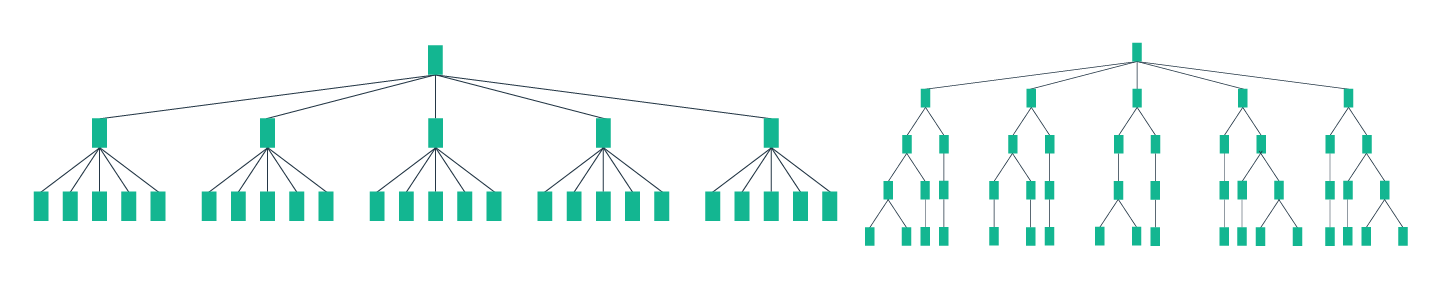
Both of these architectures can work, but the success depends on the size of your website, and most importantly, how your users interact with your site. Going too far in either direction can make for a frustrating user experience, so invest some time into understanding how users are navigating your website and identifying any roadblocks that may exist.
Audit Your Navigation
Start by auditing your navigation structure. Look at Google Analytics to understand your audiences’ goal flow and utilize tools like Screaming Frog to scan your website. You can also review a navigation summary within your analytics account, which allows you to select a starting page and then review how users navigated to that page and where they went to next.
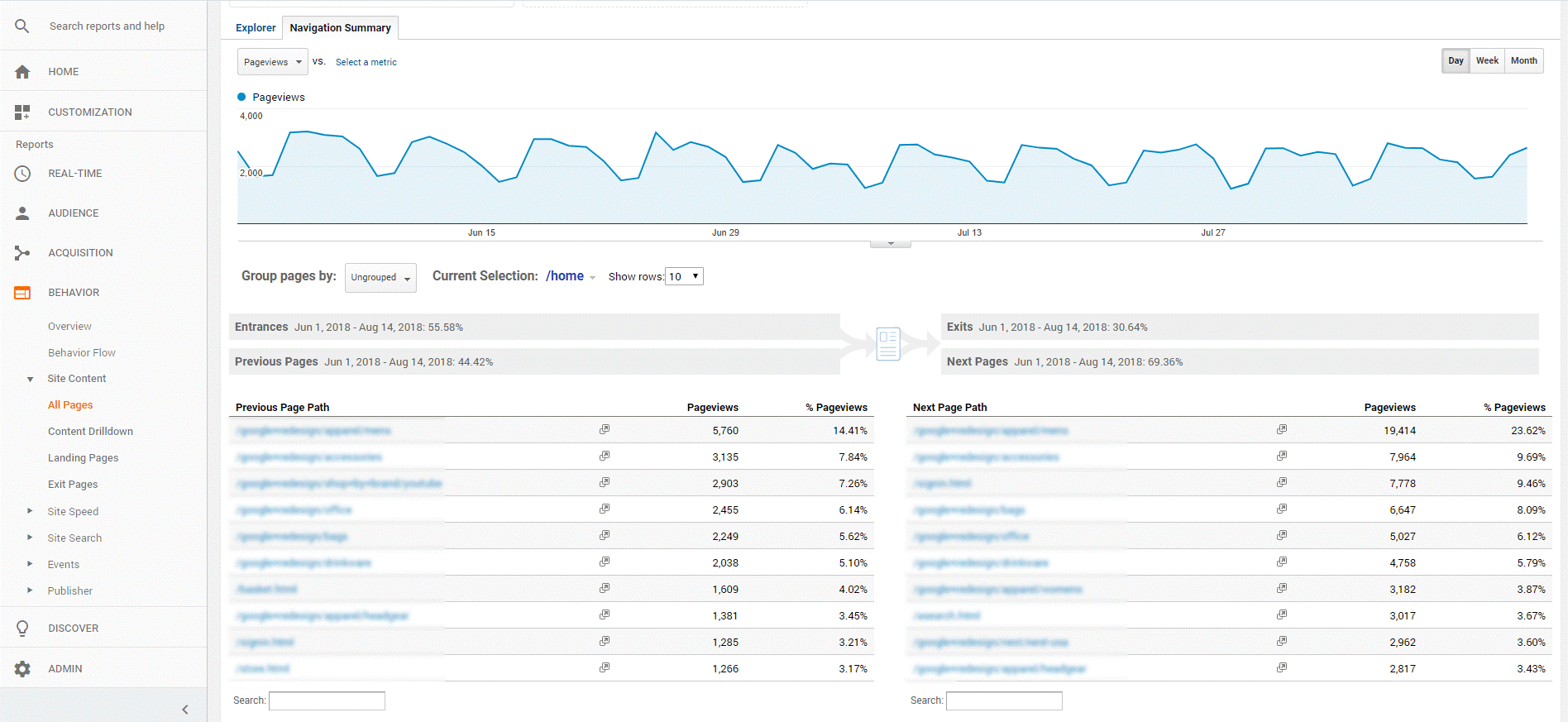
Implementing breadcrumbs will help with internal linking and give the user a sense of direction when navigating through your website.
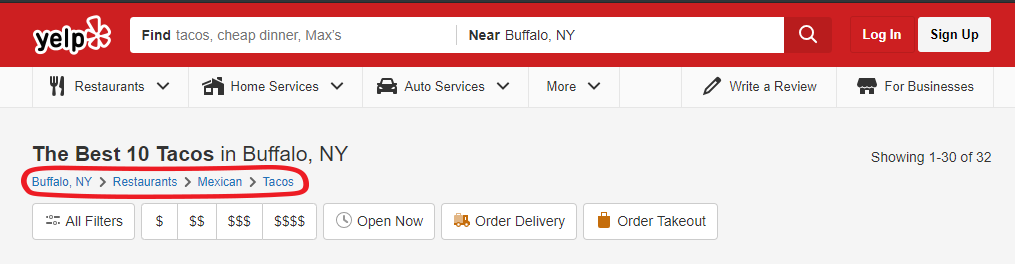
URL Structure
Create user-friendly URLs. Get in the habit of creating URLs that are structured in a way that makes sense to your customers and to Google.
- Homepage: example.com
- Product/ service category: example.com/category/
- Sub-category page: example.com/category/sub-category/
Page Speed
Page speed is a measurement of how quickly your website loads.
Speed plays a tremendous role in site performance and is a confirmed ranking factor. In July of 2018, further emphasis was placed on page speed with the “Mobile Speed Update.” This Google algorithm update made page speed a key ranking factor for mobile search results.
Determine Your Baseline Speed.
Grade your website speed by using speed testing tools like, Pingdom or Google PageSpeed Insights. Take note of the provided speed suggestions and adjust where necessary. Some common speed issues are:
- Image size
- Server response
- Inefficient code
- Too many plugins
- Browser caching
Localized Content
Great content is key for website performance. Without helpful, informative content on your site, you don’t stand a chance to rank or be seen by searchers.
Earlier, we discussed building a list of keywords that are relevant for your local business. Using your list of keywords, look to create content based on those targeted phrases with a local, location-based modifier.
So, if you own an indoor sports facility business in Buffalo, NY, a logical keyword might be Indoor Basketball Courts in Buffalo, NY. You would then want to create some interesting and valuable content around that topic.
The goal is to create user-friendly content that supports the main objective of your business.
Summary
Again, local SEO requires a strategic, thoughtful and targeted approach. By utilizing these foundational local SEO elements, you’ll help set the stage for success in the SERPs.
For brick-and-mortar businesses, putting forth a continued effort on these factors will help distinguish you from your competition.
Next, we’ll dive into content creation for local businesses.

